Atmel ICE PCBA stands for In-Circuit Emulator Printed Circuit Board Assembly. The Atmel ICE PCBA is a cost-effective version of the Atmel ICE. It is easy to integrate directly on the PCB. That’s why its popularity is increasing day by day. Let’s dig deeper to know more about the Atmel ICE PCBA.
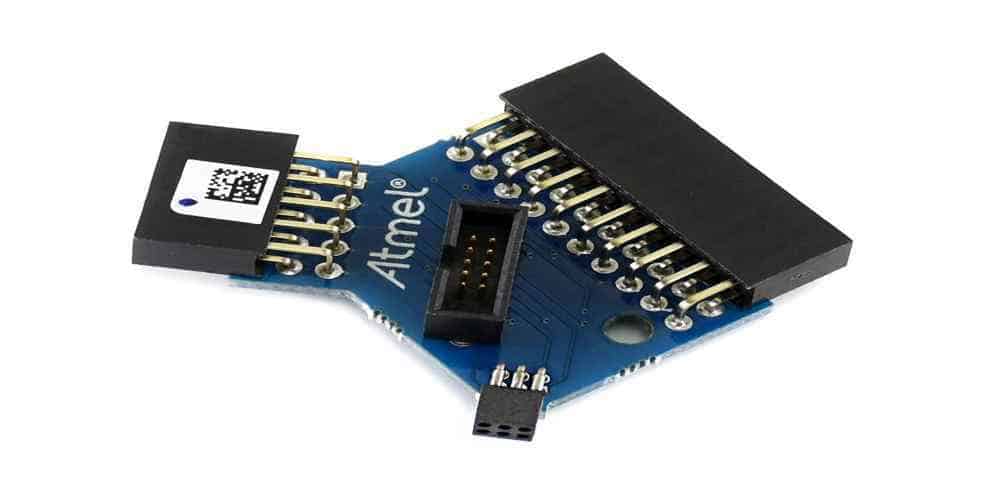
What Is Atmel ICE PCBA?
Atmel ICE is a development tool. It helps debug and program Atmel microcontroller-based systems. It made things hassle-free for engineers and developers. They love to use it to interact with the microcontroller on a Printed Circuit Board Assembly (PCBA) in real-time. Atmel ICE PCBA enables them to test and troubleshoot their designs.
How Does Atmel ICE PCBA Work?
Atmel ice PCBA works in hassle free manner. It consists of a small board that contains the Atmel ICE circuitry. According to the requirement, it is connected to the target microcontroller via a JTAG or debug WIRE interface. This integration allows for easier and more efficient debugging and programming of the microcontroller. The developer can connect to the Atmel ICE directly on the PCB without the need for additional cables or connectors. That’s why it makes debugging and some other related tasks easy.
Some Popular Uses of Atmel ICE PCBA
This is particularly useful for large-scale production of devices that use Atmel microcontrollers, as it can simplify the manufacturing process and reduce costs. Undoubtedly it is a powerful tool for programming and debugging. Some of the popular uses of Atmel-ICE for PCBA include:
1. It Makes In-Circuit Programming Easy
Atmel-ICE PCBA is helpful in-circuit programming of microcontrollers. It allows you to program your board without having to remove the microcontroller from the PCB. In short, Atmel-ICE is a powerful tool that can make programming and debugging microcontrollers on a PCBA easier and more efficient.
2. Hassle-Free Debugging
Atmel ICE provides advanced debugging features such as real-time execution traces, breakpoints, and watch windows that allow developers to quickly locate and resolve issues in their code. As a result, it makes things easy for developers.
3. It Improves Programming Efficiency
When it comes to improving programming efficiency, it does its job so perfectly. Atmel ICE can program flash memory in Atmel microcontrollers at high speeds. Ultimately it saves time during the production process.
4. It Supports Wide Range of Devices
Atmel ICE supports a wide range of Atmel AVR and Atmel ARM-based microcontrollers, which makes it a versatile tool for use across different projects.
5. It Is Versatile
The Atmel ICE comes with an intuitive graphical user interface that is easy to use, even for beginners. Developers can use it as a standalone tool, but it can be integrated into an automated production system. Further, if you compare it with other tools, its versatility makes it eminent among other tools.
The Atmel ICE PCBA is a powerful development tool that can help streamline the debugging and programming process for Atmel microcontroller-based systems, particularly in the context of PCB design and development.
6. Developing Custom Applications Is Easy.
Atmel-ICE PCBA provides an interface for developers to create and test custom applications. It enables developers to work with the microcontroller at a low level, allowing them to optimize performance and functionality.
7. Testing And Validation
Atmel-ICE PCBA is helpful in testing and validating the functionality of Atmel microcontrollers in a range of applications. It also tests other applications and tools whether they are compatible with microcontrollers or not. Yes, this single tool can do wonders and make your tasks easy. It provides developers with the ability to perform a range of tests, including unit testing, integration testing, and system testing. It allows developers to test the hardware’s performance and Compatibility with the microcontroller.
8. Low-Level Hardware Interaction
Atmel-ICE allows developers to interact with the hardware of Atmel microcontrollers at a low level. This means that they can work with the hardware directly. There is no need of relying on higher-level programming languages or frameworks.
9. Reverse Engineering
The ICE PCB Assembly is helpful in reverse engineering existing Atmel microcontroller-based systems, allowing developers to understand how they work and modify or improve them. In my opinion, its reverse engineering features make it ideal. It also allows developers to program and debug code on the microcontroller, helping them identify and fix issues with their code. Overall, Atmel-ICE is a versatile tool that is useful for a range of tasks related to the development, testing, and validation of Atmel microcontroller-based applications.
Advantages Of Atmel ICE PCBA
· Real-Time Debugging with Advanced Debugging Features

When you are using a microcontroller for different applications, bugs are a big issue. Previous different tools and methods are used for this purpose. Atmel-ICE PCBA allows real-time debugging of microcontroller applications. Now it is easy to identify and fix the issues quickly. More productivity without wasting time. Further, Atmel-ICE offers advanced debugging features such as trace capture and event triggering. It helps to diagnose complex issues.
· High-Speed And Hassle-Free Programming
Atmel-ICE supports high-speed programming. It allows engineers to program your microcontroller in a fraction of the time. The same goes for other programming tools. It improves work efficiency.
· Compatibility
When it comes to the microcontroller, Compatibility is the biggest issue. Atmel-ICE PCBA is compatible with a wide range of Atmel AVR and ARM-based microcontrollers. That’s why it is a versatile tool for use in various PCBAs.
· User-Friendly Interface
When it comes to the microcontroller, you may doubt and think it’s hard to operate with an unfriendly Interface. Atmel-ICE has a user-friendly interface that makes it easy to set up. That’s why it is easy to use for programming and debugging. If you are a microcontroller beginner, you can also use it without any trouble.
· Flexibility Is Its Versatility
Atmel-ICE supports various programming interfaces, including JTAG, SWD, and PDI, which offers flexibility for PCBAs using different microcontroller architectures. Its supreme flexibility makes it versatile and compatible with different programs and applications. It allows professionals to debug and program Atmel microcontrollers on a wide range of platforms. furthermore, it allows developers the freedom to choose how they want to use the tool.
· It Is Cost-Effective
Cost and improved efficiency is the dream of every developer. Undoubtedly, Atmel-ICE (In-Circuit Emulator) is a powerful tool for programming and debugging. But it is also a very cost-effective solution to many programming and debugging issues.
· Simplify The Manufacturing Process
Manufacturing processes are the most complex. Atmel-ICE PCBA helps simplify the manufacturing process. It simplifies many tasks and procedures. As a result, it improves efficiency and production.
Are Atmel-ICE And Emulators the Same Thing?
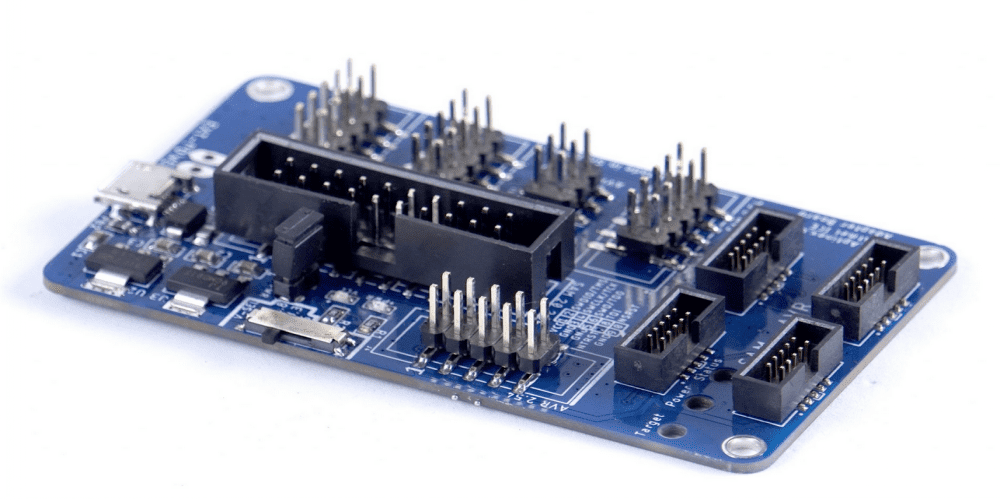
No, Atmel-ICE PCBA and the emulator are not the same. Both are two different things. Atmel-ICE is a hardware tool helpful for debugging and programming Atmel microcontroller-based embedded systems. It is used for debugging the firmware of the microcontroller, and it provides access to the microcontroller’s pins and peripherals in real-time. Atmel-ICE connects to the microcontroller through the target system’s debug port.
On the other hand, an emulator is a tool that mimics the behavior of a hardware system or component. If it connects to the microcontroller, then it behaves so differently. For example, if it connects to a different system instead of a microcontroller, it mimics that one. Unlike Atmel-ICE, emulators do not connect to the target system’s debug port. Instead, they run the firmware or software being developed on the emulator; It allows the developers to test and debug the code in a controlled environment. so both tools are different and work differently.
Tips For Using Atmel-ICE PCBA Like A Pro
Here are some tips for using Atmel-ICE PCBA conveniently. Furthermore, these simple tips help you to avoid inconveniences.
- Before connecting the Atmel-ICE to your PCBA, make sure you check the pinout of the connector on the board. Ensure that the pinout matches that of the Atmel-ICE connector.
- It is necessary to check the voltage level before connecting the Atmel-ICE. Ensure that the voltage level is within the range supported by the Atmel-ICE. Sometimes voltage fluctuation creates trouble.
- Connect the Atmel-ICE to your PC using a USB cable. Then, connect the Atmel-ICE to the target board by using the appropriate connector.
- Install the Atmel-ICE drivers on your PC before using it. You can download the drivers from the Atmel website. It is easy to install from the website. Sometimes I manufacture to provide you with the drivers.
- Use the Atmel PCB Studio to set breakpoints in your code. This will allow you to pause the program execution at specific points and inspect the variables and registers.
- Following these tips, you can effectively use the Atmel-ICE PCBA to program and debug Atmel microcontrollers.
Wrapping Up
The Atmel ICE PCB Assembly is a powerful hardware tool for developers working with Atmel microcontrollers. Its unique features and versatility make it ideal for many tasks. It gives developers and engineers the freedom to debug, test, and develop code. That’s why its popularity and use are increasing day by day in the electronic industry.

