The PCB current calculator is a powerful tool for designers and engineers working with printed circuit boards (PCBs). This specialized tool calculates the amount of current that a PCB’s trace can safely carry, taking into account factors like trace width, trace length, and copper thickness. Understanding how to use a PCB current calculator is essential for designing circuits that are safe, functional, and efficient.
A critical aspect of PCB design is ensuring that traces can handle the required current without overheating or causing damage to the board. This can be challenging, particularly when working with limited space or complex circuits. This is where the PCB current calculator comes into play: it facilitates informed decisions about trace width and other parameters, enabling designers to optimize their circuits while minimizing the risk of overheating or other issues.
PCB current calculators use mathematical models and empirical data to provide accurate estimates of the maximum current each trace can handle reliably. Most calculators take into account factors like temperature rise, trace thickness, and trace configuration, among others. In this way, these calculators serve as a valuable resource for streamlining the PCB design process and ensuring that the end product meets performance standards and safety requirements.
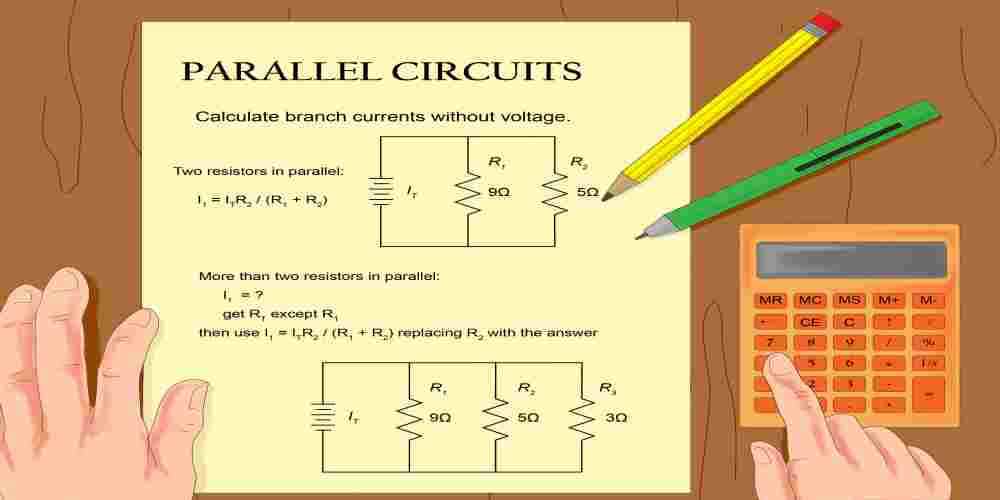
What Is a PCB Current Calculator
A PCB current calculator is a valuable tool for engineers and designers in the electronics industry. It is used to determine the appropriate trace width, current capacity, and thermal rise for printed circuit boards (PCBs). The calculator takes into account various factors, such as copper thickness, trace length, and ambient temperature, to ensure optimal performance and reliability of electronic devices.
One of the primary benefits of a PCB current calculator is the ability to predict the trace width needed to handle a specific current without exceeding the maximum allowed temperature. This calculation is essential as excessive heat can cause damage to the PCB, leading to device failure.
Additionally, PCB current calculators can help designers identify potential thermal management issues before they arise, allowing them to make adjustments in the initial design stage. This can lead to more efficient PCB designs and ultimately contribute to the overall performance and durability of electronic devices.
Some popular PCB current calculators include:
- IPC-2152: This is a widely-used standard that provides guidance on calculating current-carrying capacities for PCB traces. It is based on extensive research and empirical data, making it a reliable source for designers.
- Online tools: A variety of websites and software applications offer calculators
Calculating PCB Trace Current
Factors Affecting Current Capacity
There are several factors that affect the current carrying capacity of a printed circuit board (PCB) trace, such as:
- Trace width
- Trace thickness
- Trace length
- Temperature
- Ambient environment
These factors must be considered when determining the required trace dimensions to carry a specific current without causing damage to the PCB.
Understanding Trace Thickness
Trace thickness, measured in ounces per square foot (oz/ft²) or micrometers (µm), can have a direct impact on the current carrying capacity of a PCB trace. Typically, PCB trace thickness varies between 1 and 2 oz/ft², corresponding to 34.8 and 69.6 µm respectively.
A thicker trace can handle more current, but increases the cost and complexity of the manufacturing process. It’s crucial to find a balance between the required current carrying capacity and trace thickness for optimal performance and cost-effectiveness.
Trace Width and Length
Trace width and length are also crucial when calculating PCB trace current. Wider traces allow for a larger surface area, resulting in less resistance and more efficient current flow. However, increasing trace width can reduce space on the PCB for other traces and components.
Length is another factor, as longer traces require more surface area and can lead to increased power losses. It’s essential to consider trace width and length together to achieve the desired current handling capacity while minimizing any potential power losses or impact on PCB space.
In summary, calculating PCB trace current involves considering factors like trace width, trace thickness, trace length, temperature, and ambient environment. Finding the right balance between these factors is crucial for developing efficient, safe, and cost-effective PCBs.
PCB Current Calculator Applications

Power Distribution
PCB current calculators are useful in determining the optimal trace width for power distribution within a circuit. As the current increases, wider traces are required to handle the higher load. Designers can use a current calculator to find the right trace width for their specific application, ensuring that the PCB can safely and effectively distribute power without experiencing significant voltage drops or excessive heating.
Thermal Management
Another important aspect where PCB current calculators come into play is thermal management. By understanding the relationship between trace width, current, and temperature rise, designers can optimize their layouts to minimize thermal issues. A proper calculation of trace width is critical in reducing the risk of overheating, which can lead to component failure or even PCB damage.
Signal Integrity
PCB current calculators also help ensure signal integrity in high-speed applications. As the complexity and frequency of modern electronics continue to grow, signal integrity becomes increasingly important. Accurate calculations of trace impedance, which is affected by trace width and other parameters, is crucial for maintaining signal quality and minimizing electromagnetic interference (EMI) or crosstalk between traces. By using a current calculator, designers can optimize their layout to achieve adequate signal integrity under various operating conditions.
How to Use a PCB Current Calculator
A Printed Circuit Board (PCB) current calculator is a useful tool for designers and engineers who want to accurately determine the current-carrying capacity of PCB traces. Let’s discuss the input parameters and how to analyze the results of a PCB current calculator.
Input Parameters
To use a PCB current calculator, you’ll need to provide the following input parameters:
-
Trace Thickness: Enter the thickness of your trace (in oz or µm). The thickness impacts the current-carrying capacity.
-
Trace Width: Input the width of your trace (in mils or mm). A wider trace can carry more current.
-
Trace Length: Provide the length of the trace (in mils or mm).
-
Temperature Rise: Specify the desired temperature rise above ambient temperature (in °C). This helps determine how much temperature increase your trace can tolerate.
-
Ambient Temperature: Enter the ambient temperature (in °C) at which the PCB will operate.
-
Trace Surface: Indicate whether the trace is on the external layer or internal layer of the PCB. External traces dissipate heat more effectively.
Once you’ve entered the input parameters, the calculator will compute the current-carrying capacity of your PCB trace.
Analyzing Results
After the calculation is complete, you’ll have the following results:
-
Maximum Current: The maximum amount of current (in Amps) that the trace can carry without exceeding the specified temperature rise.
-
Trace Temperature: The final temperature of the trace (in °C), considering the desired temperature rise and ambient temperature.
-
Voltage Drop: The voltage drop across the trace (in Volts), calculated based on the trace length, width, thickness, and resistance.
-
Power Loss: The power loss (in Watts) in the trace due to its resistance and the current flowing through it.
When analyzing the results, keep in mind the following:
-
Ensure the calculated maximum current meets the requirements of your application.
-
Verify that the trace temperature doesn’t exceed the temperature rating of the PCB material.
-
Minimize voltage drop and power loss by using thicker and wider traces or reducing the trace length.
By considering the input parameters and analyzing the results, you can effectively use a PCB current calculator to design PCB traces with optimal current-carrying capacity.
Choosing the Right PCB Current Calculator
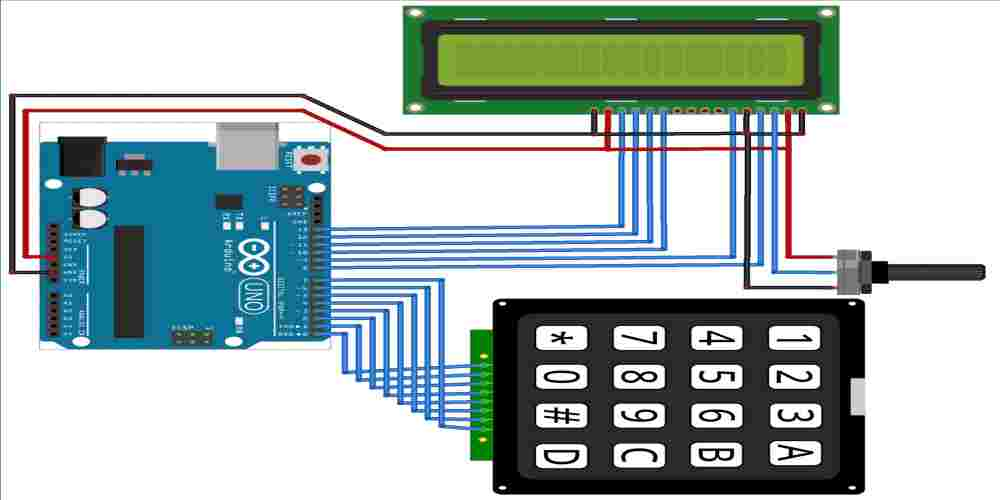
Accuracy
When selecting a PCB current calculator, accuracy is of utmost importance. Choose a calculator that offers precise results by taking into account various factors such as track thickness, temperature, and track length. It is essential to verify the calculator’s accuracy with experimental data or comparing it to trusted industry standards.
Ease of Use
A user-friendly interface and clear instructions are crucial for a PCB current calculator. Look for calculators that offer easy input methods and helpful visualizations to aid you in understanding the results. The ability to save and export data can also be beneficial for future reference or analysis.
Compatibility
Ensure the PCB current calculator you choose is compatible with your current design software and workflow. Some calculators may be available as web-based tools, while others might be available as plugins or extensions for your design software. Verify that your chosen calculator supports your preferred file formats and units of measurement.
Remember to consider factors such as accuracy, ease of use, and compatibility when selecting a PCB current calculator to ensure that it meets your needs and provides reliable results.
Conclusion
In summary, the PCB current calculator is an essential tool for predicting current-carrying capacity and selecting the appropriate trace width in a printed circuit board (PCB) design. Utilizing this tool ensures proper thermal management, reduces the risk of overheating, and maintains the desired electrical performance.
Additionally, the calculator simplifies the process of determining an adequate trace width, which can be challenging to estimate by hand, particularly for complex PCB configurations. It considers several factors, including:
- Copper thickness
- Ambient temperature
- Trace length
- Conductor width
By taking these parameters into account, the PCB current calculator helps design engineers to develop safe and long-lasting PCBs, improve product reliability, and enhance customer satisfaction. Therefore, it is crucial to consider the usage of such calculators during the PCB design process for achieving optimal results.

