Altium Special Strings PCB is a powerful tool that allows engineers to customize their PCB designs to meet specific requirements. It is a feature that enables users to create custom strings and assign them to specific components, nets, or layers within the PCB design. This feature offers a high level of flexibility and customization, making it an essential tool for PCB designers.
The Altium Special Strings PCB feature is particularly useful in industries that require strict adherence to specific standards. It allows engineers to label components, nets, and layers with specific names that conform to industry standards. This feature ensures that the PCB design meets the required standards and is suitable for use in various applications. Additionally, Altium Special Strings PCB allows designers to create custom strings that can be used to identify specific components or nets, making it easier to troubleshoot issues during the design process.
Overall, Altium Special Strings PCB is a versatile tool that provides engineers with a high level of customization and flexibility in their PCB designs. Its ability to conform to industry standards and create custom strings makes it an essential tool for designers in various industries.

What are Altium Special Strings?
Altium Designer is a powerful PCB design software that offers a wide range of features to help designers create high-quality circuit boards. One of these features is the use of special strings, which are a set of predefined strings that can be used to add specific information to a PCB design.
Special strings are used to define various parameters in a PCB design, such as the board name, the project name, the date of creation, and more. These strings are predefined by Altium Designer and can be easily inserted into a PCB design using the software’s user interface.
Special strings are particularly useful when working on complex PCB designs that require a lot of documentation. By using special strings, designers can quickly and easily add important information to their designs, without having to manually enter it every time.
Here are some examples of special strings that can be used in Altium Designer:
- $PRJNAME: This special string is used to define the name of the project.
- $PCBNAME: This special string is used to define the name of the PCB.
- $DATE: This special string is used to define the date of creation of the PCB.
- $TIME: This special string is used to define the time of creation of the PCB.
- $COMPANY: This special string is used to define the name of the company that created the PCB.
Overall, special strings are a powerful feature of Altium Designer that can help designers save time and improve the accuracy of their PCB designs. By using special strings, designers can quickly and easily add important information to their designs, without having to manually enter it every time.
How to Use Altium Special Strings in PCB Design

Creating Altium Special Strings
Altium special strings are an important feature of the Altium Designer software. These strings allow the user to create custom strings that can be used in various parts of the PCB design. To create an Altium special string, follow these steps:
- Open the PCB design in Altium Designer.
- Click on the “Design” tab in the top menu.
- Select “Special Strings” from the drop-down menu.
- Click on the “Add” button to create a new special string.
- Type in the desired name for the special string in the “Name” field.
- Type in the desired value for the special string in the “Value” field.
- Click on the “OK” button to save the new special string.
Inserting Altium Special Strings into PCB Design
Once you have created an Altium special string, you can insert it into various parts of the PCB design. To insert a special string, follow these steps:
- Open the PCB design in Altium Designer.
- Click on the “Design” tab in the top menu.
- Select “Special Strings” from the drop-down menu.
- Click on the special string you want to insert.
- Click on the “Insert” button.
- Place the special string in the desired location in the PCB design.
Editing Altium Special Strings in PCB Design
If you need to edit an Altium special string, you can do so by following these steps:
- Open the PCB design in Altium Designer.
- Click on the “Design” tab in the top menu.
- Select “Special Strings” from the drop-down menu.
- Click on the special string you want to edit.
- Click on the “Edit” button.
- Make the desired changes to the special string.
- Click on the “OK” button to save the changes.
Altium special strings are a powerful tool that can help you save time and improve the accuracy of your PCB designs. By following the steps outlined above, you can create, insert, and edit special strings with ease.
Benefits of Using Altium Special Strings in PCB Design
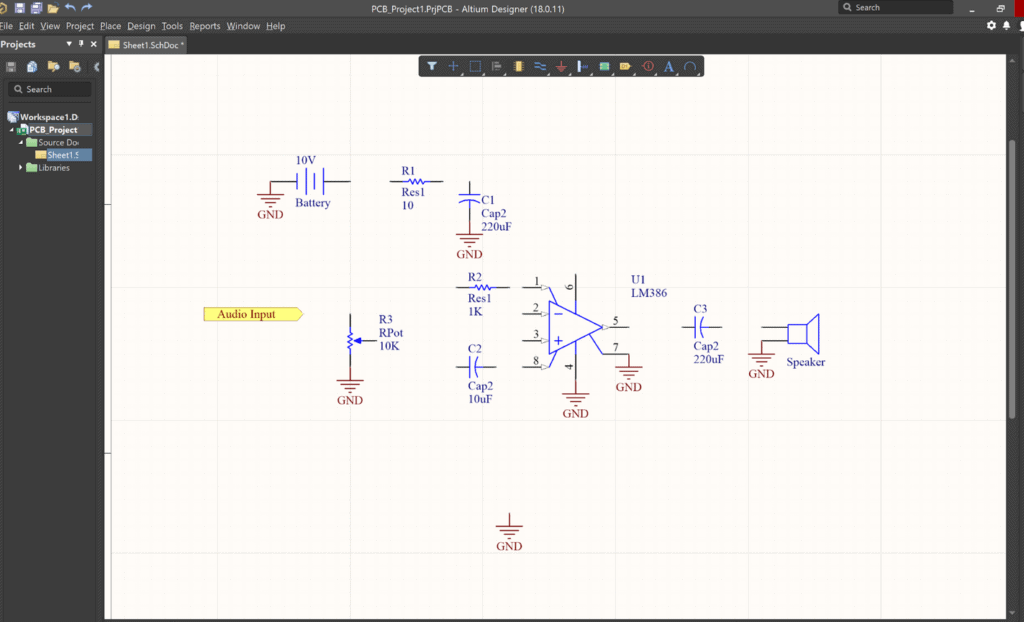
Improved Efficiency
Altium Special Strings provide a way to streamline the process of PCB design. With Special Strings, you can automate repetitive tasks and reduce the chances of human error. This results in faster design times and fewer mistakes.
For example, you can use Special Strings to automatically generate unique part numbers for components. This saves time and ensures that each component is properly identified. You can also use Special Strings to automatically generate net names, which helps to reduce the likelihood of errors in circuit connections.
Consistency and Accuracy
Using Altium Special Strings ensures that your PCB designs are consistent and accurate. When you use Special Strings, you can be sure that every component, net, and other design element is named consistently across all of your designs. This makes it easier to manage your designs and reduces the chances of errors.
Special Strings also help to ensure accuracy by reducing the likelihood of typos and other mistakes. By automating repetitive tasks, you can reduce the chances of human error and ensure that your designs are correct.
Ease of Use
Altium Special Strings are easy to use and can be customized to meet your specific needs. With Special Strings, you can create your own naming conventions and automate tasks that are unique to your design process.
For example, you can create Special Strings that automatically generate part numbers based on your company’s naming convention. You can also create Special Strings that automatically generate unique identifiers for each design element.
In addition, Altium Special Strings are integrated into the Altium Designer software, making them easy to access and use. You can quickly create and edit Special Strings directly within the software, without the need for additional tools or software.
Overall, using Altium Special Strings in PCB design provides numerous benefits, including improved efficiency, consistency, accuracy, and ease of use. By automating repetitive tasks and reducing the chances of human error, Special Strings can help you to create high-quality designs in less time.
Limitations of Altium Special Strings in PCB Design
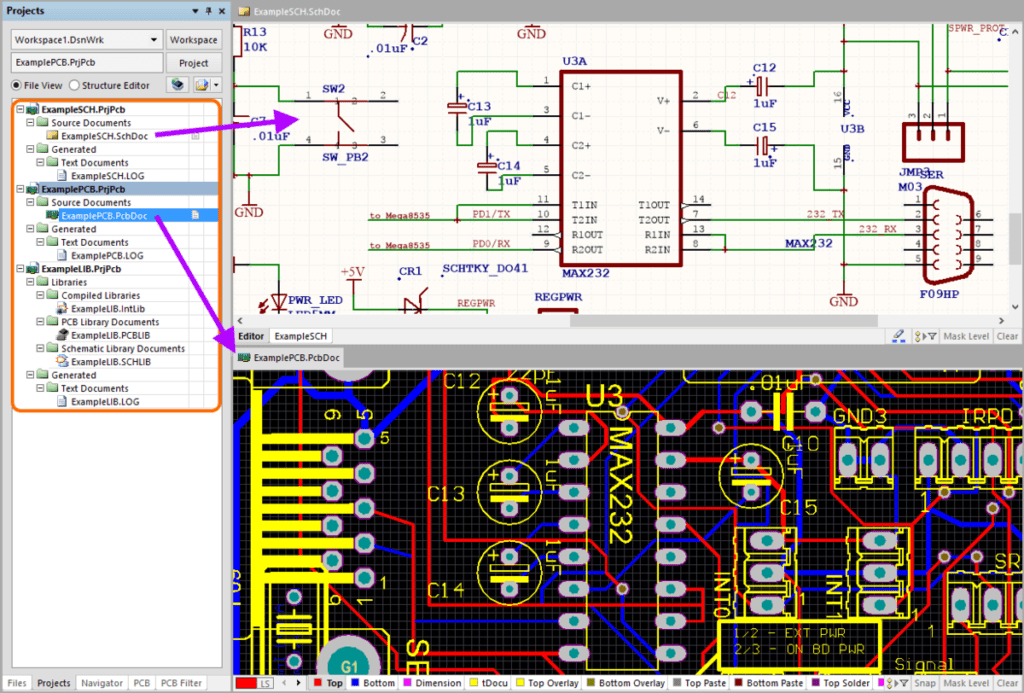
Limited Functionality
While Altium Special Strings offer a powerful tool for automating the design process, they have some limitations. One of the most significant limitations is their limited functionality. Special Strings can only perform specific tasks, and they cannot perform complex calculations or execute advanced design functions. As a result, designers may need to use other tools or methods to complete their designs.
Learning Curve
Another limitation of Altium Special Strings is the learning curve. Designers must learn how to use the tool, which can be time-consuming and challenging. Additionally, the syntax of Special Strings is unique, and designers must learn how to write and use them correctly. This can be a significant barrier for new users, and it may take some time to become proficient with the tool.
Compatibility Issues
Altium Special Strings may also have compatibility issues with other design tools. For example, if a designer uses Special Strings to automate a particular function, it may not be compatible with other design software. This can cause problems when transferring files or collaborating with other designers.
In conclusion, while Altium Special Strings offer a powerful tool for automating the design process, they have some limitations that designers must consider. These limitations include limited functionality, a steep learning curve, and compatibility issues with other design tools. However, with proper training and experience, designers can use Special Strings to improve their design process and increase their productivity.

