The designing of a printed circuit board requires the integration of some software. KiCAD PCB designer is a recommendable software for designing PCBs and electronic schematic diagrams. There are different computer aided design (CAD) tools out there, but KiCad is unique. Asides from the quality and features of this software, KiCad offers numerous uses.
In this article, we will be discussing how to use KiCad PCB designer. KiCad is an open software suite specially designed for electronic design automation. KiCad PCB is a circuit board designed with KiCad.
What is KiCad PCB?
KiCad PCB is a circuit board designed with the use of an open source software known as KiCad. Also, KiCad is a free software integrated for PCB and schematic diagram design. This software features an assembly of software tools which include:
- KiCad project manager
- PI Editor
- Gerbview
- PCB calculator
- Eeschema component editor
- PCBnew
- Bitmap2Component
- PCB footprint editor
KiCad PCB designer is an advanced software for creating and maintaining electronic boards. This software can accommodate 14 technical layers and 32 copper layers, and 4 secondary layers. Also, kiCad doesn’t have any restrictions for board size. This software can produce files needed to design circuit boards.
KiCad is ideal for projects that involves the electronic products design. Also, KiCad features a Quicklib tool which allows users to design components via a swiftly web interface. Furthermore, KiCad features a distinct workflow having exceptional footprints and schematic parts.
The workflow features two major activities which are aligning the KiCad PCB and sketching the schematic. Also, a PCB footprint and a tool library are needed to perform these tasks. fortunately, KiCad features various footprints and tools and still allows the creation of new ones.
Benefits of Using kiCad for PCB Design
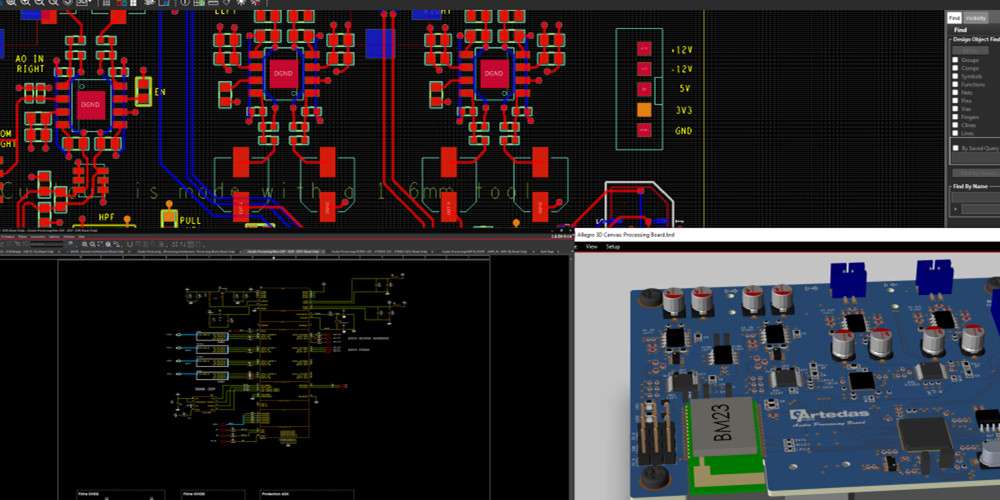
Kicad offers several benefits when integrated in a PCB design. PCB designers who integrate this software enjoy these long-term benefits.
Free and open-source
KiCad is regarded as an open source software that helps a PCB designer to own the data. Also, the PCB design software will permit you to utilize the data on your computer. Therefore, this is the best option for any PCB designer who need to create new designs anytime. Also, you don’t need to spend any amount on acquiring this software. You can own KiCad for free. It is available for anyone interested in using it.
Unlimited version
One great benefit of integrating this software in your design is that it has unlimited versions. Also, it has no professional or medium version. This software is just one.
Great compatibility
KiCad is compatible with any type of computer. Whether it is IOS, Linux, or Windows, KiCad has got you covered.
Great features
KiCad comes with several crucial features that aid PCB design. These features include interactive routing, differential routing, and length matching. Furthermore, the software allows you to include external software like autoroute through add-ons.
How to Download and Install KiCaD
KiCad integrates two shortcut keys to enhance work. It achieves this by switching from mouse to keyboard. The first shortcut key is the accelerator key. After you have entered the command, left-click to start action. You can use the accelerator keys when you need to send an order.
The hotkeys are the second type of key. These keys have a similar effect as the accelerator keys. Also, a hotkey initiate a command at instantly. This key can enter commands with any interference on your workflow.
Download
To use KiCad, you need to download first. Visit kiCad official website and click on the download tab. A wide range of operating systems (OS) like Linux, Ubuntu, Windows, will appear on a new page. Here, we will use the windows version for our illustration. Download the 32 or 64-bit version from the CERN. The stability of your internet will determine the download speed. However, the download would take a few minutes.
Download verification
Once you are done downloading, you must verify the download. For Windows users, you will receive automatic code verification.
Install KiCad
It is important you install the KiCad file you downloaded. Also, go to the folder where the downloaded file is and double-click it to begin the installation process. There will be a dialog box that will ask if you wish to allow the program to launch your device changes. After this, click on Next and the Choose Components will appear and automatically choose all option.
You can click Next to spare all the chosen options. Also, you can get rid of unwanted options by simply unchecking the boxes that are adjacent to the languages. A dialog box will appear. This will enable you to change the folder where the software was initially installed.
How to Set Up Schematic Component Libraries

Before the creation of components on KiCad, you will have to establish a schematic library to keep the components. An alternative method is to assemble the referenced copies and schematic library in a mutual package. But, you must create the package before setting up the library. Also, library packages usually end with LibPkg. These are the basis of integrated libraries. Furthermore, they hold all the components of the mutual library templates.
Steps involved in Setting up a Schematic Library
- Visit the file section and go to New. Select the library ad click on the integrated Library. You will see a library package called Integrated_Library1LibPkg.
- Right click the library package tag before you click the Save project. Navigate to the preferred folder and go into an ideal filename. Click on the save button and Kicad will include the extension when you don’t.
- After this, you will have to make a blank schematic library. Click on the File section and select New, Choose Library and click on the Schematic Library to include a new library.
- Visit the File section and click on the Save As button. This will help you to save the schematic library.
Conclusion
KiCad PCB designer is reliable and free software with advanced features for designing schematic diagrams and printed circuit boards. The KiCad PCB is a well designed circuit with great qualities.

