Gerber files are used at one point or the other during the production of PCBs. The usage spans across the need to balance the expectations from the reality of the circuit board design. To this end, if you must choose a Gerber file for your project, you have to be strategic about it.
Today, there are different versions of the Gerber file, but the RS 274x is gaining massive popularity. In case this is your first time of hearing about it or you are looking to get a detailed information as to how it works; this article is for you.
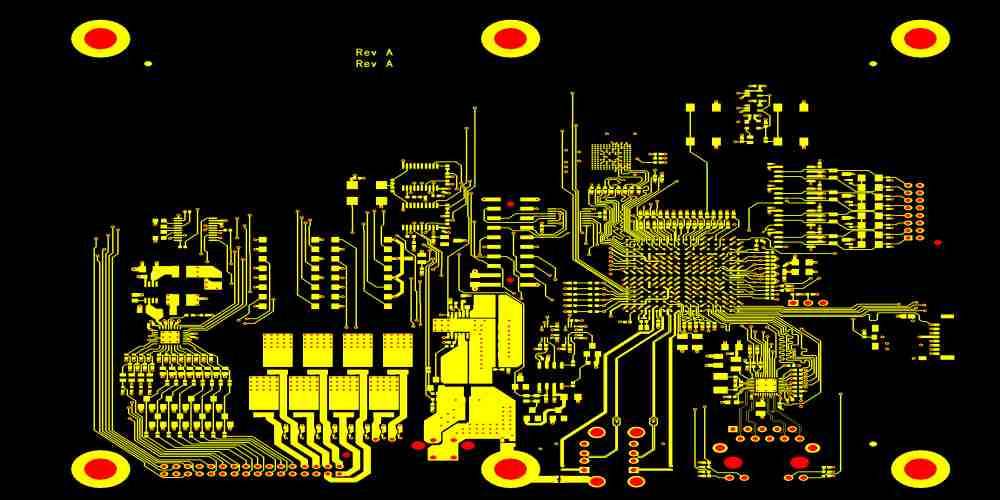
What are Gerber Files?
Let us go back in time to talk about the Gerber files. According to Wikipedia, the history of these files can be traced back to 4 decades ago, precisely on August 27, 1980 when these files were initially released.
Initially developed by a company called Gerber Scientific, these files were designed to set the standards for how circuit boards are made. Wikipedia adds that the Gerber format is the “de facto standard used by PCB industry software to describe printed circuit board images: copper layers, solder mask, legend, drill data.”
The goal of the Gerber file format is to specify or highlight information or data on each of the board layers of the PCB design. This is done in order to bolster the representation of the important images and PCB objects, such as silkscreen images, copper traces, solder mask, vias and PCB pads.
What is the RS 274x Gerber Format?
It is one of the Gerber file extensions. The RS 274x is also known as the Extended Gerber or X-Gerber file.
Originally released in September 1988, it is a human-readable ASCII format. Currently serving as the Gerber file format, the Gerber RS 274x features a wide range of robust characteristics, which have been optimized for the best results.
What Makes the RS 274x Format Unique?
In case you are wondering why this file format is prioritized for use in the Gerber file software; several reasons prove it to be the best choice.
Here are some of the features:
Commands and Controls
The RS 274x specification includes the integration of high-level commands and controls. These are designed to help the Gerber data creator to make a precise specification of the photoplot or PCB.
This model bolsters the circuit board earliest fabrication process, as it houses the important information/data in one house, unlike the RS-274D Gerber file format that separates the data file.
Multi-Layer Embedding
The Gerber RS 274x file format also supports the embedding or integration of several circuit board layers in one file.
The following are some of the additional characteristics of the RS 274x file format:
- Special polygon definitions
- Embedded apertures
- Film control statements
- Embedded format, unit and data information and;
- Custom aperture definitions
The Versions of the RS 274x
As a replacement of the Gerber RS-274D file format, the RS 274x also comes with a wide range of options. Today, there are up to three (3) variants to it.
The first version, called the X1 files, are the ones without attributes. The difference between the X1 files and the X2 files is that the former doesn’t use attributes, while the latter does.
The Gerber X2, which is the second version of the RS 274x, was released for use in February 2014. The support for attributes allows for the addition of metadata to the Gerber file or image.
It is important to clarify that the functions of these attributes include providing information pertaining to the image files. It can also provide information of the features or properties within these image files.
The support for attributes in the Gerber X2 also enables the addition of different pieces of metadata to the image files. For context, the following are some of the common metadata you can find inside these attributes:
- The metadata specifies the PCB pads’ function. The specification is on the type of pads it is, such as fiducial, SMD pad or via pad.
- It also specifies the file’s function. For example, you get to know if the file is for the copper layer or for the top solder mask.
- The part or component represented by the file is also specified. For example, the attributes reveal whether the part represents the coupon, a single circuit board or an array.
As an upgrade to or the direct and advanced variant of the RS 274x, the Gerber X2 hosts a wide range of critical data. These pieces of information include the impedance-controlled tracks, layer stack definitions and the via and pad attributes.
Here are some of the benefits or advantages that the Gerber X2 has over the standard RS 274x Gerber file format:
- Backward Compatibility: being a backward-compatible variant of the RS 274x, the Gerber X2 supports the use of some of the RS 274x’s attributes. In line with this, the backward-compatibility works best for the fabricated or assembly PCB that hasn’t yet been migrated to the new standard. If that were to be the case, it supports the extraction and usage of some of the RS 274x file elements.
- Low-Risk Upgrade Path: the process of upgrading the RS 274x to the Gerber X2 is quite simplified and this is because of the housing of a rich set of manufacturing data. This also aligns with the backward-compatibility to the RS 274x. It is important to mention that the risks associated with data misinterpretation, variable data interpretation and file errors are either minimized or largely eliminated. It is possible to actualize this due to the implementation of the upgrades at both the CAD an CAM chains.
The third variant of the RS 274x, the Gerber X3, was released in 2020.
The Differences between the RS 274x and the RS-274D Gerber File Formats

The RS 274x replaced the RS-274D and that indicates the possibility of the former possessing advanced features than the latter.
The RS-274D was the standard Gerber file format, but was revoked. The revoking comes 16 years after the release of the Extended Gerber file format – the RS 274x.
At the time it was in use, the RS-274D, also called the Standard Gerber has the following attributes:
- It was a simple ASCII Gerber file format. Ideally, is consists of the XY coordinates and the commands.
- Optimized as a Numerical Control (NC) format, the RS-274D file format for Gerber was widely used to drive the vector plotters for the PC industry in the 1960s and 1970s.
Even without using the RS 274D to RS 274x converter, you can be able to differentiate between the two. The following factors make them quite different:
Data Transfer Process
The data transfer process between the two differs. While the RS-274D doesn’t support automated data transfer, the RS 274x supports the automation of data transfer between the PCB manufacturers and designers.
The Type of Standard Supported
The RS-274D Gerber file format supports the Numerical Control (NC) standard, which means that it cannot describe images. In extension, it is impossible to standardize or describe the image data, such as defining the apertures and the coordinate unit.
On the contrary, the RS 274x Gerber file format consists of a wide range of commands. These commands generate an ordered stream of graphics objects, which could either be negative or positive. To differentiate itself from the RS-274D, the RS 274x supports the complete description of the layer image in the circuit board.
How to Get the RS-274x Specifications
These specs help you understand some of the integrations in the file format, including the aperture definitions. To this end, we want to help you get the right specifications.
The ideal place to turn to is the Ucamco website. For emphasis, the Gerber file formats were developed and managed by Gerber Systems Corporation before the takeover by Barco ETS, which is the PCB division of Barco. Now called Ucamco, it is where you can get the downloadable RS 274x specifications.
Differentiating between the CAD Files and the RS 274x Gerber Files
There has been a bit of confusion among PCB consumers as to what the difference between the CAD and Gerber file formats is. In this section, we give a summary of some of the core factors that make one of them unique from the other:
1. The Scope
The scope of the extent of the file usage makes them different. For example, the RS 274x specifies the images and how they are to be used when manufacturing the layers of the PCB. On the other hand, the Computer-Aided Design (CAD) files are the files used to specify how a circuit board is to be assembled.
2. Comprehensiveness
Although it is regarded as the standard for designing the PCB layers, the RS 274x Gerber file format is not entirely comprehensive. On the other hand, the CAD file format supports the inclusion of the necessary data in one file. This helps in streamlining the designer-to-manufacturer communication and in extension, eliminates some of the concerns associated with working on complex PCB designs.
Conclusion
Handing over your PCB design to a manufacturer that understands the ins and outs of using the RS 274x Gerber file format is a huge advantage. You don’t need to look farther as we at Hillman Curtis do the job better. Contact us today.

