PADS is a PCB design software used for creating board layout, schematics, and for designing the entire circuit. Also, this software helps PCB designers to achieve an efficient board layout. PADS is available in three versions. This PADS PCB design tutorial is ideal for beginners. Also, you will learn how to explore this software from board layout to schematic capture.
What is PADS?
PADS is an advanced PCB design software created by Mentor Graphics. This PCB designer features a powerful and intuitive user interface. Also, PADS is widely used by engineers and designers. With this software, a successful design is guaranteed. PADS help you to carry out electronic design from the prototype stage to the final production stage in a user-friendly environment. From your desktop, you can connect to several professionals and partner with them.
PADS is available in three versions. Each of these versions has different capabilities and is suitable for different target users. These three versions include Standard , Standard Plus, and Professional. PADS is an advanced commercial grade software with a vast range of high end features. These features include thermal design consideration analysis, signal integrity analysis functions, and advance auto-router.
The PADS Standard is specifically designed for engineers who mainly focus on PCB design and schematic capture. Furthermore, this version features great capabilities which include powerful search and filtering, IPC compliant land patterns, and component part selection.
PADS Standard Plus is particularly designed for hardware engineers that need the benefit of verification and analysis. Standard Plus feature centralized PADS library, integrated constraint management, and signal integrity with crosstalk. PADS Professional is ideal for a hardware engineer who needs software that does it all.
Features of PADS
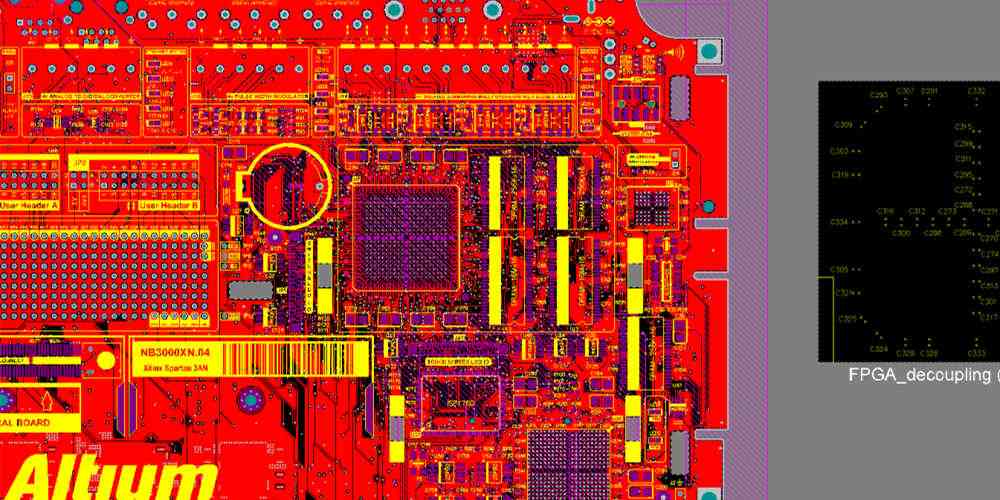
PADS PCB design software has some advanced features which make PCB design much easier. Also, these features contribute to its efficiency in the PCB design process.
Analog simulation
PADS PCB s an advanced circuit board model with well-detailed scrutiny. Also, this PCB design software helps to simulate equivalent and mixed-signal circuits.
Component data organization
PADS allows users to monitor values, component numbers, and other variations easily. Also, PADS comes with a starter library which features more than 11,000 components.
Broad electrical rule check
PADS integrates accurate design rule screening. This feature helps to verify and check complicated design rules.
Variant reprocess and management
With PADS PCB design software, users can integrate one schematic for several design layouts and practices.
Power-integrity examination
This feature helps designers to detect any power circulation challenges before you start PCB layout. Furthermore, this feature can detect drops in IP.
Design Multi-Trace HSD
This feature integrates wth program tasks and super-speed design capabilities to reduce design time
Thermal assessment
PADS features thermal assessment that helps you to examine design issues and PCB-level temperature mapping.
How to Use PADS PCB Design Software

You can download the most recent version of PADS by visiting the PADS PCB website.
Schematic capture
The schematic refers to the graphical illustration of a circuit design. Also, the schematic comprises the design rules, and connectivity. This important feature helps you to get data in several formats. Also, it allows users to derive information needed to feed into the design plots and simulators.
Furthermore, the schematic is a progressive design database. Therefore, it has component characteristics and tolerances. To capture a schematic in PADS, move to the start page on the software and click on Create tab. Then set the features of the selected components. Also, PADS PCB software provides you with a sample. This PCB design software has a toolbar at the upper part which comprises different displays and features.
Also, you can use any of these features and displays to make customized designs. Verify if your PCB design functions well after you have captured the schematic. Go to the Libraries section and click on Common and then choose the Central Library Synchronization feature to check PCB parts having issues.
Component management
PADS features component handling which gives you access to any component data. With the component management system, you need not worry about several libraries or data redundancy. Also, PADS PCB design integrates MRP databanks and other commercial parts. Therefore, this enables designers to have quick access to crucial components. Furthermore, PADS updates and synchronizes the database.
The component manager in PADS serve several purposes. If you need to locate a unique component, input a search criterion. This software will display the components available. However, you can streamline your search by inputing additional information such as the tristate output. Also, PADS will display the number of participants that has the itemized criteria.
When reviewing a component, ensure the participant components and their parameters are well checked. Note that, you can access component datasheets by using direct spreadsheet links. Also, this provides you with extensive component data.
How to Include Generic Components to Schematic
When you are choosing your PCB manufacturer, the software will display all available PCB manufacturers once you select the parts. Also, PADS will provide information according to different parameters like inventory level, lead time, and more. This PCB design software can verify the reliability of PCB design. In addition, the part management in PADS will reveal the design components that haven’t been exclusively branded. Also, it will interpret misplaced property facts.
PCB Layouts
To design advanced circuit boards, you can exploit PADS layout capacities regardless of the circuitry. PADS can manage the entire design process irrespective of your design complexity. With the production prep, advanced 3D outline, and physical design re-claim, users can create design much faster. Also, PADS will allow users to complete their circuit project faster.
Asides from that, you will experience a final quality product. Standard Plus Pads offers other benefits like super-speed direction finding and time-saving DFT reviews. Note that, any PADS version features PADS outline. Also, a complete 3D PCB visualization features traces, pads, solder mask, and more. Therefore, a photorealistic view will help you create exact PCB assessments before fabricating the final product.
Furthermore, 3 D viewing helps users to have a direct view of the inner layer stack-up of the PCB. Also, this offers the information needed to design custom boards. Finally, you can determine the distance from your objects by estimating object-to-object smallest distance. Furthermore, you can introduce things like heatsinks and covers in PADS.
PADS layout feature capabilities to easily and quickly design high-performance PCBs irrespective of the circuitry. Also, all PADS configurations feature PADS layout.
How to Import a Circuit Design From PADS Layout and PADS Logic into Altium
Install the Importer
The first step to begin with is to install the PADS importer with other exporters and importers. Enable the Importers/Exporters functionality set in PADS on the Select Design Functionality of Altium. Also, you can add support from the Configure Platform page if it hasn’t been added.
Import PADS Files
You can have access to the design file importer in PADS through the Import Wizard of Altium. Choose the PADS ASCII Design and Library Files option. In addition, you can then choose Type of Files to Import page. Also, the Wizard will bring out options for both schematic design files and library output files.
Net Name Options
You can achieve net connectivity through net names in PADS. Net names are a property of the wire. Also, wires are assigned a system-generated net name if they have no assigned net name. Also, Altium Designer integrates a distinct approach to identify nets with no human-assigned name.
The Wizard brings out an option like do not translate concealed net names, when importing PADS schematic. Also, it is advisable to enable this option to avoid importing system-assigned names.
All design work usually starts on the page in PADS logic. The design work is the logical working area. A PADS schematic design file can have several schematic pages. Furthermore, the logical area starts with a document in Altium. Every document has a file on the hard drive.
How to Check for Net Shorts in PADs
The net name is a feature of the wire. Also, PADS displays a human-defined net name at the wire’s midpoint. When you import PADS schematic, the Net label in Altium may be at the cross-over point of two nets. Also, ensure you check the imported schematic and verify where each Net Label is. Move the Net Label to an ideal location by clicking and dragging. When doing this, ensure the left corner makes a contact with wire of the net.
Limitations of Object Translation
PADS Layout
PADS layout don’t support physical design reuse blocks. Therefore, you must break them into separate parts when using PADS.
PADS logic
PADS logic doesn’t support individual pin-type connectors. You can either convert them to block style connectors. Therefore, all pins will be in a schematic component.
How to Design a PCB with PADs Layout
In this section, we will discuss how to complete a circuit board with PADS Layout
Select components
Choose the components you will need. Collect the datasheets once you have a list of components you will be using. Also, check the suggested footprints in the datasheets.
Design a footprint
You must design a footprint for every component you are using. A footprint refers to a physical view of a component. Also, you can reuse footprints in the same PCB many times. The majority of the footprints you need will be available. You will just need to design a few footprints for your new design. Also, ensure you confirm the existing footprint in the design library corresponds with the component’s mechanical dimension.
Some companies such as Texas instruments, freescale, provide reference designs. Also, you can get these designs and export the footprints.
Create a schematic view of your PCB
Here, you will be adding various components on your PCB. Also, you will connect these components with wires. Orcad will help you create Schematics.
Create the netlist and import to PADS
You will need to create the netlist and import it to PADs once the schematics is available. Also, you will define ground and power planes and place the components with this tool. You will need to check the PCB for any errors.
Generate Gerber files
You will need to generate Gerber files after you designed the PCB layout. Also, PCB manufacturers use Gerber files to fabricate the board.
How to Generate Gerber File on PADS
To generate a Gerber file, click on file and then choose CAM. A Gerber file usually consists of:
- Silkscreen files
- NC Drill file
- Solder mask for bottom and top
- Drill drawing
- Four routing layers
Click on Add, select document type and choose routing and select layer association, the top layer. Name the document. Click the preview selection. A preview of the Top routing layer will pop up. Examine the preview to ensure there are no errors.
Click on layers and select Top. Also, select Board Outline. You will see a board outline if you click on the preview. You will need to design a separate file for the PCB outline and not add it in bottom or top layers routing.
Repeat this process for other inner layer and bottom layer. Also, you must not add board outline for inner layers.
After this, you can now create the solder mask gerber. To do this, click on add, then select solder mask under the Document type. After this select layer association and name the document.
You can now click on the preview selection. A preview of the top solder mask layer will appear. Examine the preview to ensure it has necessary details. There are various ways to display the reference designation in the silkscreen.
Also, verify the silkscreen has the additional texts, serial numbers, and logo. You can do this for the bottom layer. This helps to complete the generation of silkscreen.
The next thing is to create the drill drawing. Select add, and then select drill drawing and choose layer association. Click on the preview selection to see the drill drawing preview. The preview comprises three parts, a fabrication drawing notes, drill drawing, and a drill table.
Conclusion
PADS is a commercial grade software package for PCB designers. This software comprises high-end features. We have enlightened beginners on how to integrate PADS in their PCB design. Also, in this article, we explored the important tools of PADS.

