The Arduino has gained popularity as more people are beginning to integrate the electronics. This open-source board designed for developing electronics projects. In this article, we will discuss more on the Arduino board and what it comprises.
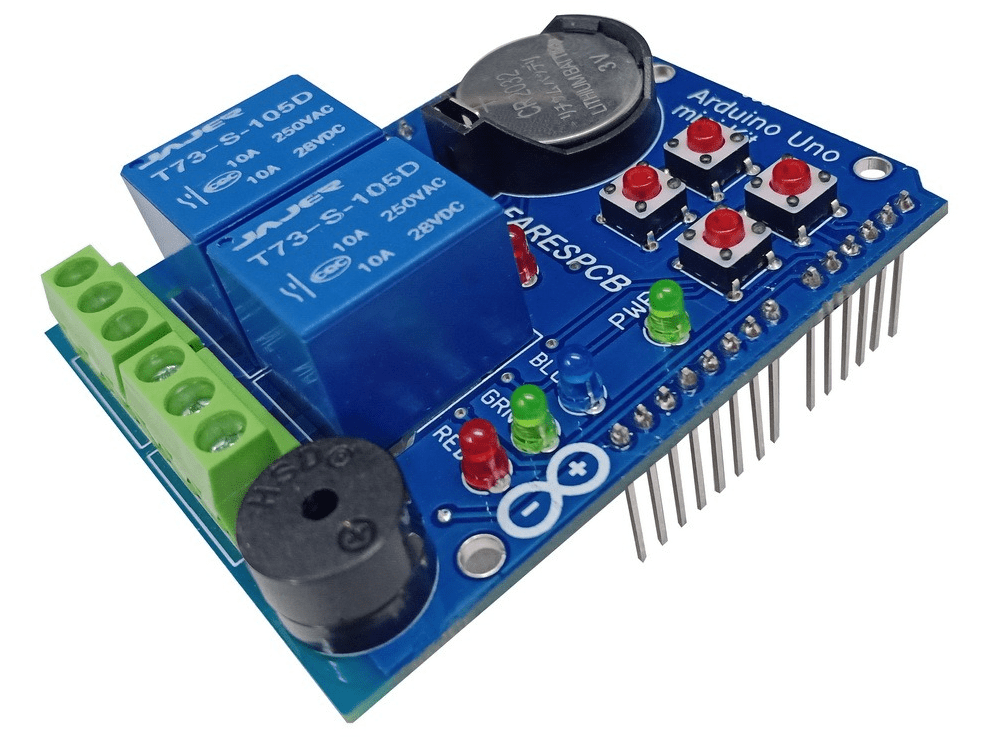
What is Arduino?
Arduino is a simple open-source board designed for developing electronics projects. This software comprises a piece of software and physical programmable circuit board. The software is popularly known as Integrated Development Environment (IDE) while the physical programmable board is usually known as a microcontroller. The IDE is what manages how your computer writes and uploads specific computer codes to the circuit board.
Also, the Arduino has gained popularity as more people are beginning to integrate the electronics. Arduino doesn’t require a programmer to load new code onto the circuit board. A USB can help you achieve this. Furthermore, the Arduino IDE integrates a simplified C++ version, which makes it very easy to learn to program. Arduino offers a standard form factor. This factor divides the functions of the micro-controller into a better package.
What is Arduino Uno?
The Arduino Uno board belongs the Arduino family and it is one of the most popular boards. Also, it is an ideal option for beginners. It is a type of board whose heart is the microcontroller ATmega328. The word Uno means one. Arduino comprises a USB connection, 14 digital I/O pins, an RST button, a power jack, an ICSP header, and 6 analog pin inputs .
This board comprises everything that can support the microcontroller. To get started, all you need is to use a USB connect it to a computer.
What is the Function of the Arduino Uno?
The Arduino Uno has everything needed to start your project. Also, the software and hardware were designed for designers, artists, beginners, hobbyists, and anybody that wants to build interactive environments and objects. Also, Arduino has the capability to interact with GPS units, buttons, the internet, cameras, LEDs, speakers, and among others.
It can as well make interactions with your television or your smartphone. Isn’t this wonderful? The Arduino software is a free and open-source platform. The circuit boards are very cheap and it is easy to learn the software. This has made a large number of users to contribute a code and also give out instructions for various Arduino-based projects.
The Arduino Uno can function as the brain of almost any electronics from robots to a hand warming blanket. Also, the Arduino Uno helps you create useful electronic projects.
The features of Arduino Uno include:
- It has an operating voltage of 5V
- The Arduino Uno has an input voltage that is between the range of 7v and 12V
- There are 14 digital input/output pins in this board
- The input voltage is usually between 6v and 20V
- 50 mA is the DC Current for 3.3V Pin
- Arduino Uno has 6 analog i/p pins
- The DC Current for every I/O pin is about 40 mA
- It has a flash Memory of 32 KB
- The SRAM and the EEPROM is 2 kB and 1 KB respectively
- CLK Speed is 16 MHz
What Does the Arduino Uno Board Comprise?
The Arduino Uno board has a hardware structure that comprises several components.
Power supply
You can use an external power supply and a USB to provide power supply to the Arduino board. The external power supplies comprise AC and DC adapter and a battery. You can connect the adapter to the Arduino. The power supply pins include 3.3V, IOREF, Vin, GND, and 5V. These are majorly used to connect sensors.
Microcontroller
The microcontroller serves as the heart of the Arduino. It is the central processing unit of the board.
Digital pins
The arduino uno comprises 14 digital pins. You can connect these pins to components such as LCD, LED, and more. The digital pins can serve both digital output and digital input function.
Analog pins
The Arduino Uno has 6 analog pins. You can use these pins to connect to sensors. Also, the analog pins can detect the signal from an analog sensor and then convert it into a readable digital value.
USB port
The function of the USB port involves programming the board and uploading the program. You can use the IDE and USB to upload the program to the board. Pulse width modulation.
Reset button
This button will link the reset pin to the ground and then restart codes loaded on the Arduino. You can use the reset button if you want to test your code several times.
Voltage regulator
The voltage regulator is an important component on the Arduino. This component regulates the voltage allows into the Arduino. It is like a gatekeeper that redirects additional voltage that might be harmful to the circuit diagram.
Other Boards that Belong to the Arduino Family
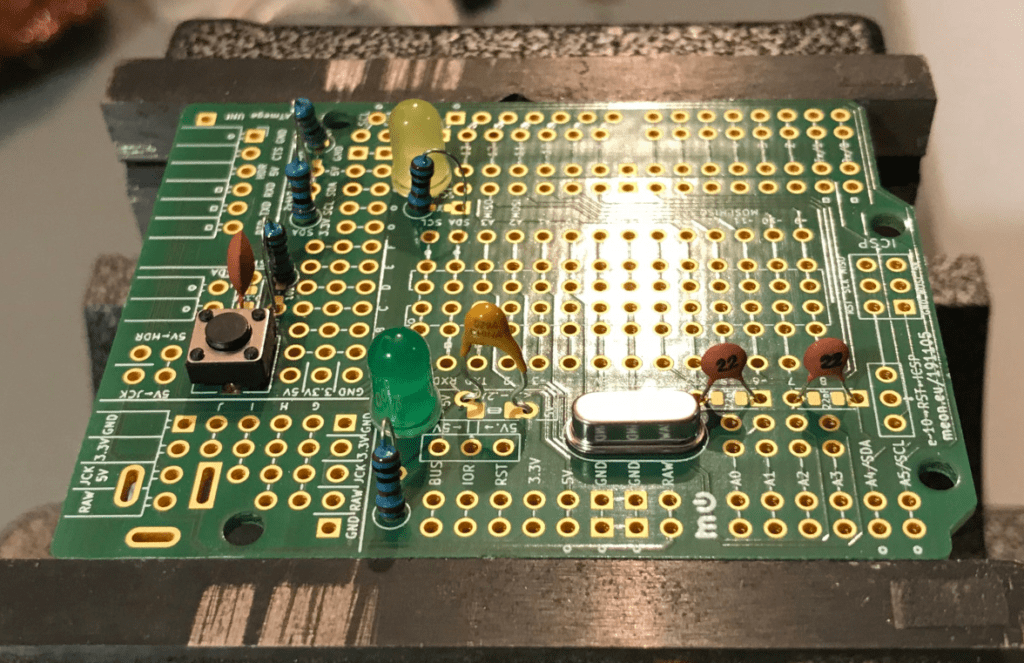
Arduino Mega
This Arduino board is just like the big brother of UNO. It has about 54 digital input/output pins, reset button, a USB connection, 16 analog inputs, and a power jack. Also, the Arduino Mega has everything that provides support to the microcontroller. All you just need to do is to use a battery or a USB cable to connect it to a computer. Due to the number of pins available in this board, it is very useful for your Arduino projects that need digital outputs or inputs.
LilyPad Arduino
This e-textile technology was specially developed with large connecting pads. It has a flat back which allows cloth makers to sow it into clothing with the use of a conductive thread. Also, The LilyPad was developed by Leah Buechley. Lilypad comprises power, sensor boards, input, and output that are also specifically made for e-textiles.
Arduino Leonardo
This is the first development board of Arduino to integrate one microcontroller with USB built in. The Arduino Leonardo is very cheap and easy to use. Also, there are special code libraries because the board directly handles. Code libraries enable the board to copy a computer mouse, keyboard, and more!
RedBoard
You can use the IDE to program the RedBoard over a USB Mini-B cable. This Arduino board supports Windows 8 without the need to change your security settings. Also, the integration of the USB/FTDI chip, it’s more stable. The Redboard is very flat on the back. This makes it very easy to install in your projects. Also, the RedBoard can be powered over USB or via the barrel jack. There is an on-board power regulator which controls any voltage from 7 to 15VDC.
The Extended Family
The Arduino board can’t perform a whole lot of function alone. This means you need to hook it up to something. In this section, we’ll be discussing two most useful tools that can help you develop your projects easily; the Arduino shields and the basic sensors.
Sensors
The Arduino is capable of controlling and communicating with various sensors. Sensors can measure flex degree, acceleration, light, pressure, humidity , carbon monoxide, temperature, and radioactivity among others.
Shields
Arduino Shields are also important tools to help you bring life to your project. They are pre-installed boards that can be on top of your Arduino and as well offer extra capabilities. Also, it regulates motors, offer wireless communication, connects to the internet, and regulates an LCD screen. The Arduino bootloader is also useful tool. Pulse width modulation
How to Download the Arduino IDE
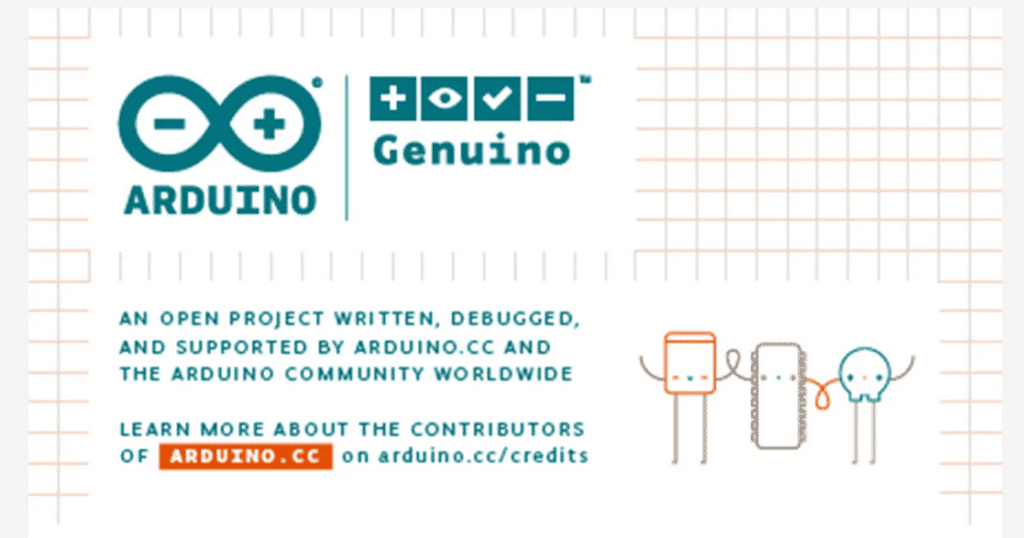
You can download the IDE through the Arduino official site. Also, you can install the IDE in two different ways. The first one is through automatic installer which is a .exe file. The second option is through zip files. Therefore, we recommend that you use the installer to install the IDE since it will install all necessary drivers needed to run automatically. When you use the zip files, everything needs to be manually installed.
Once you have installed the IDE tool use a USB to attach the Arduino board to the computer. PCB layout Open the IDE & click on the right board by selecting Tools, Board, and then Arduino Uno. Select Tools and choose Port to select the right port. You can also watch more videos on Arduino Youtube channel to learn more.
Frequently Asked Questions
Why is Arduino Uno ideal for beginners?
Arduino Uno has a USB port that connects it to the computer with the help of a USB cable. Also, the cable functions as a serial port. It also serves as the power supply to interface the board. Due to these functions, this makes the Arduino Uno a recommend platform for beginners. Also, the Arduino Uno board is easy to use and makes PCB layout easy.
What is the difference between Arduino UNO and Arduino Nano?
There are several differences between Arduino Uno and Arduino Nano. However, the main difference between these two boards is that Arduino Nano comes with a smaller USB cable and it has more compact size than the Arduino UNO.
Is Arduino UNO different from Arduino Mega?
Yes Arduino Uno is different from Arduino Mega. The Arduino UNO is a great option for beginners as it is easy to use. It makes PCB layout easy. On the other hand, the Arduino Mega is mainly designed for complex projects since it has much greater memory space.
Conclusion
The Arduino Uno PCB is an ideal option for beginners. It is a type of board whose heart is the microcontroller ATmega328. We have discussed the main components and features of Arduino Uno in this article.


