PCB is the backbone of every electronic device. They serve as the foundation for interconnecting various electronic components and devices. That’s why if you are in PCB designing, you must come across different Software. Mentor Graphics PCB is one of them. This unique Software is a need of various industries, including aerospace, automotive, medical, and telecommunications. Let’s dig deeper to learn more about this Software.
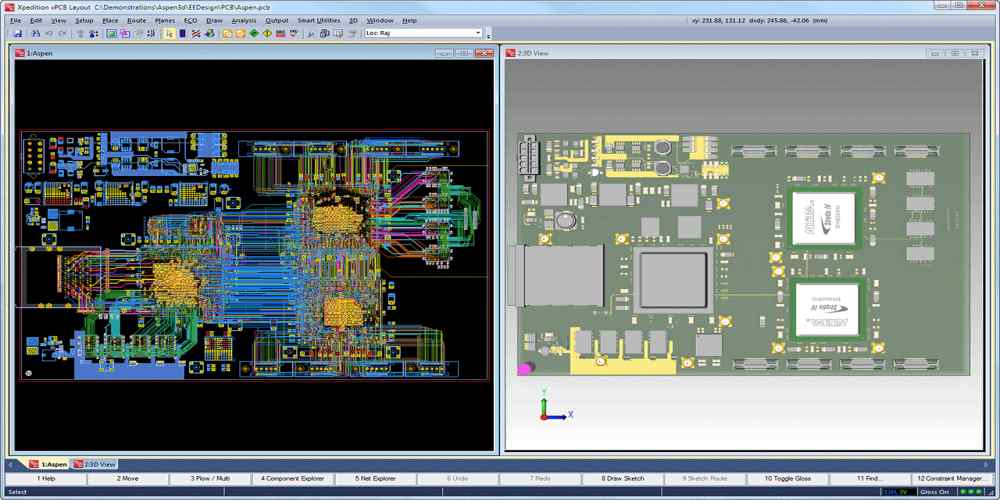
What Is Mentor PCB
Mentor PCB, aka Mentor Graphics PCB. It is a comprehensive software tool with unique features. In addition, it has great demand in the design industry for analyzing and simulating printed circuit boards (PCBs). Mentor Graphics, a leading electronic design automation company, is the developer of the company. Moreover, Mentor PCB offers a suite of design tools, including schematic capture and PCB layout, and design. As a result, you can design the best PCB design.
Why Is Mentor Graphics PCB Important?
PCBs are critical components of electronic devices. That’s why they serve as the foundation for interconnecting various electronic components and devices. Moreover, Mentor Graphics PCB offers a range of features that can help engineers and designers create high-quality, reliable PCBs that meet the needs of their applications.
The Eminent Features of Mentor PCB
Mentor PCB offers a wide range of unique features. That’s why more and more engineers and designers love to work on it. Here are some of the key features of Mentor PCB:
· Design and Layout
Every PCB designer focuses on creating practical and efficient designs and layouts. Mentor PCB provides a powerful set of tools for designing and laying out PCBs. Moreover, The Software offers a comprehensive library of components. That’s why it is easy for engineers to easily create and modify schematics. Similarly, it also provides a range of tools for laying out the PCB.
· 3D Designing and Visualization
Mentor Graphics PCB offers a powerful 3D design and visualization tool. That’s why designers can create and visualize PCB designs in three dimensions. It is a very practical feature. As a result, designers can identify potential design issues early in the design process. By using this feature, you can make the necessary changes. As a result, you have an improved and reliable PCB design. For example, you skip this step, but later, you report it due to poor quality.
· Design Rule Checking
Many Software doesn’t offer an extensive design check. But this software offers advanced design rule checking. In addition, its comprehensive design rule checking allows designers to ensure that their PCB designs meet industry-standard. Moreover, it also ensures the design rules and guidelines. This feature can help designers identify potential design issues at an early stage. This feature makes it easy to make necessary changes to improve performance.
· High-Speed Design to Save Time
Mentor Graphics PCB offers a range of high-speed design tools. This is an advanced feature, and most of the Software is missing this. It improves design space, and a designer can design high-speed PCB designs. It helps the designers to make a design that meets the needs of their applications. That’s why designers can save a lot of time.
· Analysis And Simulation
Mentor PCB offers advanced simulation and analysis capabilities. This feature helps engineers and designers verify the functionality and recital of their designs. The good thing is that The Software provides a wide range of simulation tools. That’s why designing and simulating is so easy now.
· Better Collaboration and Communication
When it comes to designing PCB, no one can deny Collaboration and Communication. Mentor PCB provides an excellent collaborative environment for beginners and r engineers to work together on PCB designs. In this way, they can create better designs and solve each other’s issues. This Software has a range of collaboration tools to make collaboration easy and hassle-free. For example, version control, project management, and team communication. Version control ensures that during collaboration on different tools, the version must not be changed. Similarly, team communication has many advanced features for better communication among collaborative teams.
· Library Management and Design Sue
Mentor Graphics PCB offers powerful library management tools. The library is the heart of any PCB designing software that allows designers to create and manage component libraries. In addition, this feature can help designers save time and reduce errors by allowing them to reuse components and designs across multiple projects. In addition, Mentor Graphics PCB allows designers to reuse existing designs and components across multiple projects. As a result, they can save time and reduce errors.
· Manufacturing Preparation and Analysis

Mentor Graphics PCB offers a range of manufacturing preparation tools. That’s why these tools can help designers to prepare their designs for production. In addition, Mentor Graphics PCB offers a comprehensive DFM analysis tool. In this way, they can analyze the design from the production point of view. As a result, they can produce a flawless PCB. Similarly, they can check the functionality of PCB.
· Gerber File Generation
All the design outcomes are in the form of Gerber Files. It is the standard format of PCB designing. In addition, it is compatible with multiple Software. As a result, designers designed the perfect PCB layout.
How Does Mentor PCB Work?
- Mentor PCB operates by providing engineers with a potent set of tools to design, scrutinize, and simulate PCBs. The Software employs a three-step approach, comprising designing the PCB, scrutinizing and simulating the design, and collaborating and communicating with team members.
- To commence the utilization of Mentor PCB, the first step involves designing the PCB. This requires the creation of a schematic of the design and the arranging of the components on the PCB. Similarly, Mentor PCB offers an array of tools encompassing automatic routing, signal integrity analysis, and impedance calculation. Moreover, all these tools facilitate the design and layout of the PCB.
- Once the PCB design is accomplished, engineers can deploy Mentor PCB to simulate and scrutinize the design. In addition, The Software extends a spectrum of simulation tools, incorporating signal integrity analysis. Similarly, power analysis and thermal analysis are also helpful. In addition, these tools empower engineers to authenticate the functionality and performance of their designs.
- Moreover, Mentor Graphics PCB offers a myriad of collaboration and integration tools. That’s why designers can help designers work more efficiently with each other.
Three Advantages of Mentor PCB
The following are three unique advantages of Mentor PCB.
· Comprehensive Design Capabilities
Mentor PCB software offers a comprehensive set of design capabilities. That’s why designers can easily create complex and versatile designs. If a designer is using Mentor PCB, then he doesn’t need any other software.
· User-Friendly Interface:
Some PCB design software is hard to understand, even for designers. Such Software has complex design settings and Interfaces. But This Software has a user-friendly interface. That’s why it is easy for designers to use it. If you are using this first-time Software, you will be familiar with its features within no time. That’s why more and more designers are opting for this Software. Similarly, designers can easily navigate and use this Software.
· Advanced Routing Tools
The Software has advanced routing tools. As a result,
Designers can create complex PCB layouts efficiently. They can check the flaws and errors in their designs in advance. That’s why it is necessary to navigate the Software properly.
· Unmatchable Team Collaboration Tools
Collaboration is a big deal for beginner’s. Because Many Software doesn’t support collaboration, that’s why their Software is not compatible with other formats. However, Mentor PCB provides a great toolset to support collaboration. Similarly, it has helped the community as a result of better communication and collaboration with better-designed creation.
Some Frequently Asked Questions
· Is Mentor PCB Open Source?
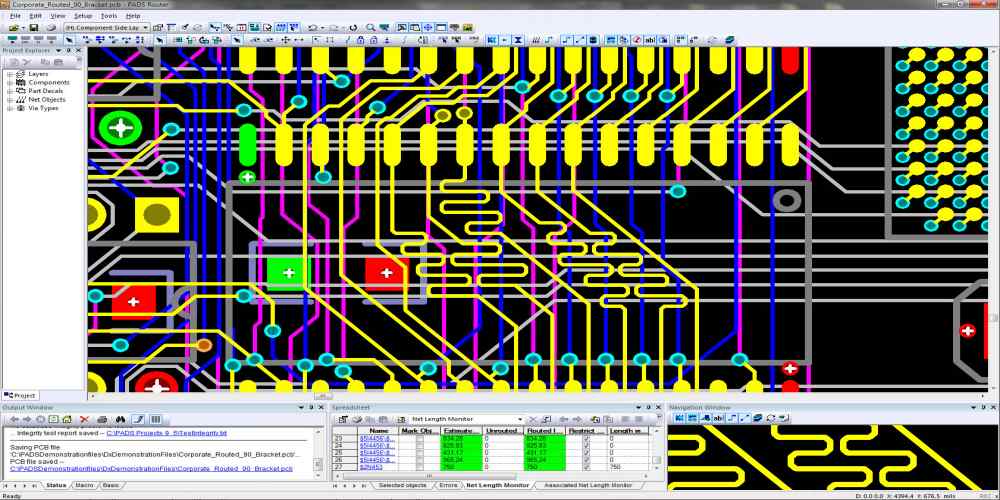
No, it is not free Software. It offers many advanced tools and features. Its cost varies with every new edition and different licensing options chosen by the user. It has some perpetual licenses with annual maintenance and support fees. It offers diverse tools, so this fee doesn’t matter to engineers and designers who are looking for multipurpose Software.
· Can Mentor PCB Handle Large and Complex Designs?
Yes, Mentor PCB is designed to handle large and complex designs.
· How Does Mentor PCB Ensure the Manufacturability of The Design?
It is a unique feature of Mentor PCB. It offers several design-for-manufacturing (DFM) examinations to ascertain the manufacturability of a given design. These DFM checks include scrutiny for clearance violations and minimum trace width. In addition, it also offers a tool to check the minimum annular ring. For example, if you skip the scrutiny for clearance violations, then you may regret it later.
Tips For the Beginners of Mentor PCB
- Take a deep breath and start navigating the Software. It has a user-friendly interface, so don’t worry. However, you can’t become an expert in one day.
- You can take help from the community. Similarly, I can watch the online tutorial. In addition, you can read blogs on this Software to get basic know-how. However, everything takes time.
- Practice and practice, only practice can help to use this Software at the best level. That’s why it is necessary to spend more time on the Software.
Conclusion
Mentor Graphics PCB is powerful Software. It enables users to design, analyze, and simulate electronic circuits and PCB layouts. In addition, it has exceptional features and tools to make the process of designing and testing PCBs easier and more efficient. Whether you’re a professional engineer or a hobbyist, Mentor PCB is an invaluable tool.
Similarly, It can help you create high-quality, unswerving PCBs to meet your specific needs and requirements. That’s why Mentor Graphics PCB is a must-have tool for circuit designers due to its intuitive user interface and advanced simulation capabilities. That’s why if you’re looking for potent and unswerving PCB design software, look no further than Mentor Graphics PCB.

