Altium Designer and KiCad are two of the most popular software tools used by electronic engineers to design printed circuit boards (PCBs). These tools provide a platform for designing, testing, and manufacturing PCBs, enabling engineers to create complex electronic systems with ease.
Altium Designer is a commercial software tool that provides a complete solution for PCB design, including schematic capture, PCB layout, and design verification. It is widely used by engineers in the electronics industry and is known for its user-friendly interface and powerful features. On the other hand, KiCad is a free and open-source software tool that is gaining popularity among hobbyists and small businesses. It offers similar features to Altium Designer and is also known for its ease of use and flexibility.
Both Altium Designer and KiCad have their own strengths and weaknesses, and the choice between them depends on the specific needs of the user. In this article, we will explore the features and capabilities of these two software tools and compare them to help you choose the one that best suits your needs.
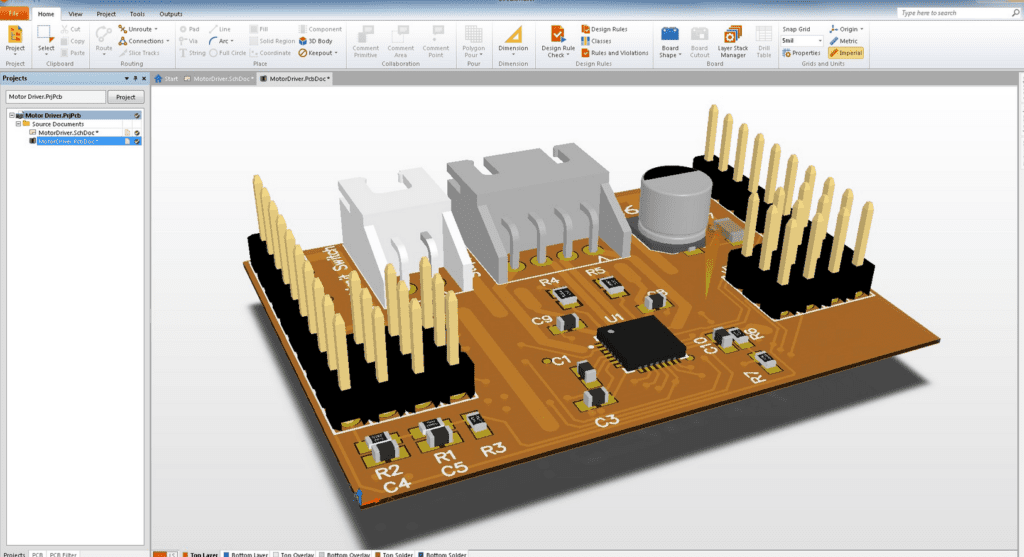
Altium Designer vs KiCad
When it comes to choosing between Altium Designer and KiCad, there are a few key differences to consider. Here are some factors to keep in mind:
User Interface
Altium Designer has a more polished and intuitive user interface, making it easier to navigate and use. KiCad, on the other hand, has a steeper learning curve and may take some time to get used to.
Features
Altium Designer has a wider range of features and tools compared to KiCad. It also offers more advanced functionality, such as 3D modeling and simulation capabilities. KiCad, on the other hand, is a more basic software with limited features.
Cost
Altium Designer is a commercial software and comes with a hefty price tag. KiCad, on the other hand, is an open-source software and is completely free to use.
Community Support
KiCad has a strong and active community that provides support and resources for users. Altium Designer, on the other hand, has a smaller community and limited resources available.
Compatibility
Altium Designer is compatible with a wide range of file formats, making it easier to work with other software and tools. KiCad, on the other hand, has limited compatibility with other software and tools.
Overall, the choice between Altium Designer and KiCad depends on your specific needs and preferences. Altium Designer is a more advanced and polished software, but comes with a high price tag. KiCad, on the other hand, is a free and basic software with limited features, but has a strong community and support system.
Altium Designer Features

Schematic Capture
Altium Designer offers a powerful schematic capture tool that allows users to create and edit schematics quickly and easily. The tool includes a wide range of features such as hierarchical design, real-time net highlighting, and customizable libraries. Users can also take advantage of Altium Designer’s smart component placement and automated wiring capabilities to save time and reduce errors.
PCB Layout Editor
The PCB layout editor in Altium Designer is a comprehensive tool that provides users with a wide range of features to create and edit PCB layouts. The editor includes a 3D view, real-time design rule checking, and customizable layer stack management. Users can also take advantage of Altium Designer’s advanced routing capabilities to create complex designs with ease.
Design Rule Checking
Altium Designer includes a powerful design rule checking (DRC) tool that helps users to identify and fix potential design errors before the board is manufactured. The DRC tool offers a wide range of checks, including clearance, spacing, and signal integrity checks. Users can also customize the DRC rules to meet their specific design requirements.
BOM Generation
The BOM generation tool in Altium Designer allows users to create a comprehensive bill of materials (BOM) for their designs quickly and easily. The tool includes a wide range of features such as part number matching, supplier information management, and customizable templates. Users can also export the BOM to a variety of formats, including Excel and CSV.
Simulation
Altium Designer includes a powerful simulation tool that allows users to simulate and analyze their designs before they are manufactured. The tool includes a wide range of simulation types, including transient, AC, and DC analysis. Users can also take advantage of Altium Designer’s advanced simulation capabilities, such as Monte Carlo analysis and parameter sweeps, to optimize their designs.
In summary, Altium Designer offers a comprehensive set of features for schematic capture, PCB layout, design rule checking, BOM generation, and simulation. These tools make it easy for users to create complex designs quickly and accurately.
KiCad Features
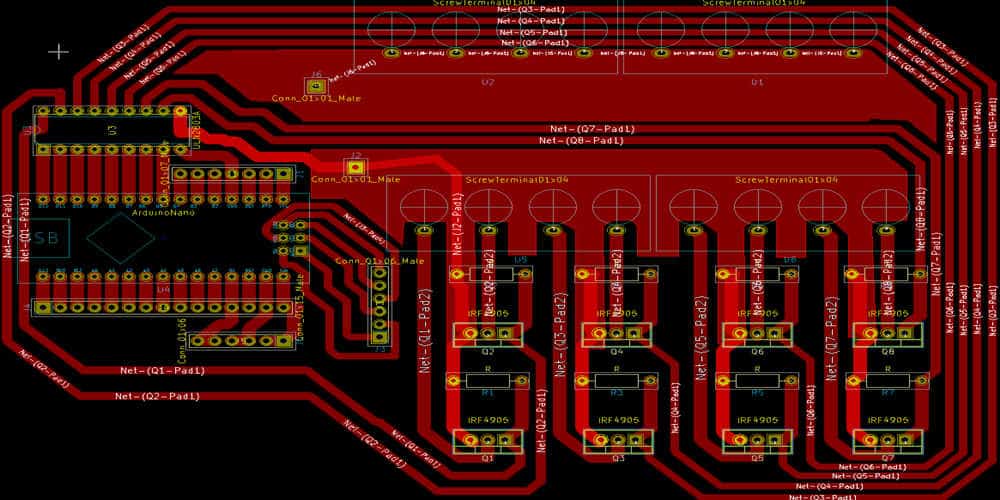
Schematic Capture
KiCad’s schematic capture feature is a powerful tool for designing complex circuits. It allows users to create hierarchical schematics, which can be easily navigated and modified. The tool also supports multi-sheet schematics, making it easy to break down large designs into smaller, more manageable sections. KiCad’s schematic capture feature also includes a wide range of component libraries, which can be easily customized and expanded.
PCB Layout Editor
KiCad’s PCB layout editor is a user-friendly tool for designing printed circuit boards. It includes a range of features, such as automatic routing, which can save time and effort when designing complex boards. The tool also supports 3D visualization, allowing users to view their designs in a realistic, three-dimensional environment. KiCad’s PCB layout editor also includes a range of design rule checks, which can help ensure that designs meet industry standards.
Design Rule Checking
KiCad’s design rule checking feature is a powerful tool for ensuring that designs meet industry standards. It includes a range of checks, such as clearance checks, trace width checks, and netlist checks, which can help ensure that designs are free from errors and meet industry requirements. The tool also includes customizable design rules, which can be easily modified to meet specific project requirements.
BOM Generation
KiCad’s BOM generation feature is a useful tool for creating bills of materials. It allows users to generate BOMs in a range of formats, including CSV, HTML, and PDF. The tool also includes a range of customization options, such as the ability to exclude certain components or include additional information.
Simulation
KiCad’s simulation feature is a powerful tool for testing and verifying designs. It includes a range of simulation models, such as SPICE and XSPICE, which can be used to simulate a wide range of circuits. The tool also includes a range of simulation options, such as transient analysis and AC analysis, which can be used to test circuit behavior under different conditions.
Overall, KiCad’s features make it a powerful tool for designing complex circuits and printed circuit boards. Its user-friendly interface, customizable design rules, and simulation capabilities make it a popular choice among electronics engineers.
Compatibility
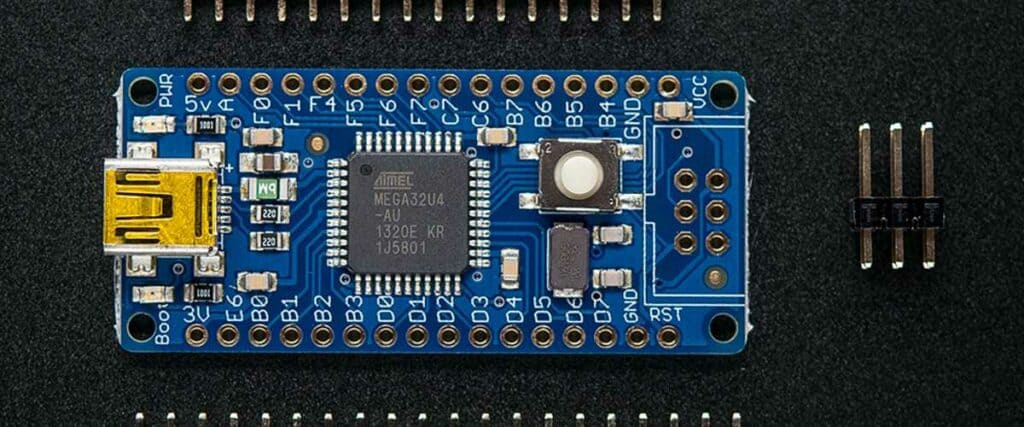
Altium Designer and KiCad are both popular PCB design software tools that offer a range of features and capabilities. One important consideration when choosing a design tool is compatibility with other software and systems.
Both Altium Designer and KiCad have the ability to import and export a range of file formats, making it easy to collaborate with other designers and integrate with other software tools. Altium Designer supports a wide range of file formats, including Gerber, ODB++, and IPC-2581, while KiCad supports formats such as Gerber, Excellon, and BOM.
In addition to file format compatibility, Altium Designer and KiCad both offer integration with other software tools and systems. Altium Designer, for example, offers integration with the SolidWorks 3D CAD software, allowing designers to easily import 3D models and collaborate with mechanical engineers. KiCad, on the other hand, offers integration with the FreeCAD 3D CAD software, as well as with the SPICE simulation tool.
Overall, both Altium Designer and KiCad offer strong compatibility with other software and systems, making it easy for designers to collaborate with others and integrate with a range of tools.
Cost
When it comes to cost, there is a significant difference between Altium Designer and KiCad. Altium Designer is a commercial software that requires a subscription, while KiCad is an open-source software that is free to use.
Altium Designer has a tiered pricing structure that depends on the features you need. The base price for a yearly subscription is $7,245, which includes features such as schematic capture, PCB layout, and 3D visualization. The more advanced features, such as signal integrity analysis and power delivery network analysis, are only available in the higher-priced tiers.
On the other hand, KiCad is completely free and open-source. This means that all the features are available to everyone, and there are no limitations based on pricing tiers. This is a significant advantage for hobbyists, students, and small businesses who may not have the budget to invest in expensive software.
However, it is important to note that the cost of software is not the only factor to consider. Altium Designer has a reputation for being a powerful and user-friendly tool, with a large user community and comprehensive support resources. KiCad, while free, may require more effort to learn and use effectively.
In conclusion, while Altium Designer may be more expensive, it offers advanced features and comprehensive support. KiCad, on the other hand, is free and open-source, making it more accessible to those with limited budgets. Ultimately, the choice between the two will depend on your specific needs and preferences.
Ease of Use
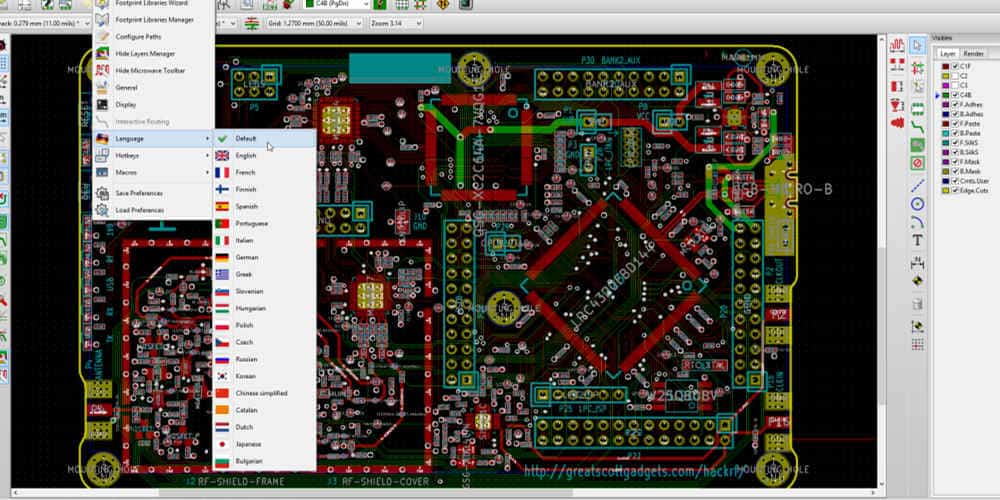
Both Altium Designer and KiCad have their own strengths and weaknesses when it comes to ease of use. Altium Designer is known for its user-friendly interface, which makes it easy to navigate and use. The software provides a wide range of features and tools that are easy to access and use, making it a great choice for both beginners and experts.
On the other hand, KiCad has a steeper learning curve compared to Altium Designer. However, once you get the hang of it, KiCad is just as easy to use as Altium Designer. The software is open-source, which means that it is constantly being updated and improved by a community of developers. This makes it a great choice for those who want to customize their software to meet their specific needs.
Both Altium Designer and KiCad offer a range of features and tools that make it easy to design printed circuit boards (PCBs). Altium Designer provides a range of features, including schematic capture, PCB layout, and 3D visualization. KiCad also offers these features, along with a range of libraries and tools that make it easy to create complex PCB designs.
Overall, both Altium Designer and KiCad are user-friendly and easy to use. Altium Designer is a great choice for those who want a user-friendly interface and a range of features and tools, while KiCad is a great choice for those who want to customize their software and work with an open-source community.
Community Support
Both Altium Designer and KiCad have strong and active communities that provide support to users. The communities are made up of users, developers, and enthusiasts who share knowledge, experiences, and ideas.
Altium Designer Community Support
Altium Designer has a large and active community that provides support to users. The community includes forums, blogs, and social media groups where users can ask questions, share ideas, and get help from other users. The AltiumLive forum is one of the most active forums, and it covers a wide range of topics related to Altium Designer. The forum is moderated by Altium employees, and users can get quick and accurate responses to their questions.
Altium Designer’s community also includes a range of resources, such as documentation, tutorials, and webinars. The company provides a wealth of information that is accessible to all users.
KiCad Community Support
KiCad also has a strong and active community that provides support to users. The community includes forums, wikis, and social media groups where users can ask questions, share ideas, and get help from other users. The KiCad forum is one of the most active forums, and it covers a wide range of topics related to KiCad. The forum is moderated by KiCad developers, and users can get quick and accurate responses to their questions.
KiCad’s community also includes a range of resources, such as documentation, tutorials, and video courses. The company provides a wealth of information that is accessible to all users.
Both Altium Designer and KiCad have strong and supportive communities that provide help and resources to users. The communities are a valuable resource for users who need assistance or have questions about the software.

