SnapEDA is a powerful plugin that is designed to help electronics designers streamline their workflow. With this plugin, designers can quickly and easily search for and download high-quality CAD models for their designs, saving them time and effort in the process. SnapEDA is compatible with a wide range of design tools, making it a versatile and flexible solution for any electronics designer.
One of the key benefits of SnapEDA is its extensive library of CAD models. This library includes millions of parts from thousands of manufacturers, ensuring that designers can find the parts they need for their projects. The models in the library are also high-quality, with accurate footprints and symbols that are verified by SnapEDA’s team of engineers. This ensures that designers can trust the models they download, reducing the risk of errors and ensuring that their designs are accurate and reliable.
In addition to its library of CAD models, SnapEDA also offers a range of other features designed to help electronics designers. These include tools for creating custom footprints and symbols, as well as a range of resources and tutorials to help designers improve their skills and stay up-to-date with the latest trends and technologies. With its powerful features and comprehensive library, SnapEDA is a valuable tool for any electronics designer looking to streamline their workflow and improve their productivity.
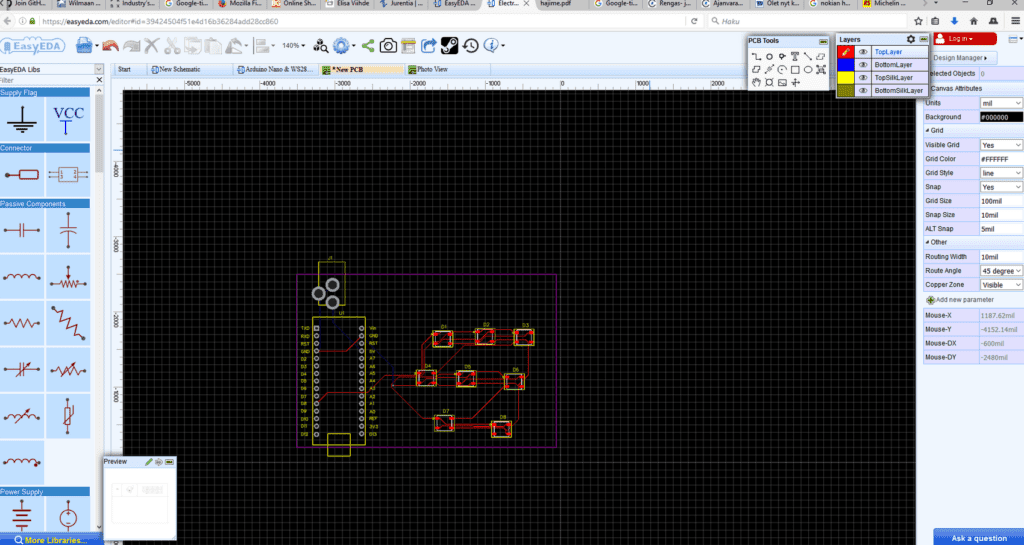
Installation
Supported EDA Tools
Before installing the SnapEDA plugin, it is important to ensure that your EDA tool is supported. SnapEDA currently supports the following EDA tools:
- Altium Designer
- Cadence OrCAD Capture
- Eagle PCB Design
- KiCad EDA
- Mentor Graphics PADS
- Proteus Design Suite
- Pulsonix
- Zuken CR-8000
SnapEDA Plugin Installation
To install the SnapEDA plugin, follow these simple steps:
- Go to the SnapEDA website and download the plugin for your EDA tool.
- Extract the downloaded file to a convenient location on your computer.
- Double-click on the installer file to start the installation process.
- Follow the prompts in the installer to complete the installation.
- Once the installation is complete, launch your EDA tool and open a new or existing project.
- In the toolbar or menu of your EDA tool, locate the SnapEDA icon and click on it to open the SnapEDA panel.
- Sign in to your SnapEDA account, or create a new account if you don’t have one already.
- You’re now ready to start using the SnapEDA plugin to search and download high-quality symbols, footprints, and 3D models for your designs.
Overall, the SnapEDA plugin is a powerful and user-friendly tool that can save you time and effort in the design process. With support for a wide range of EDA tools and a vast library of high-quality components, SnapEDA is a valuable resource for any designer looking to streamline their workflow and improve the quality of their designs.
Usage
Accessing SnapEDA
To use SnapEDA, you will first need to install the plugin. Once installed, you can access SnapEDA by opening up your design software and navigating to the SnapEDA tab. From there, you can log in to your SnapEDA account or create a new one if you don’t already have one.
Searching for Components
Once you’ve accessed SnapEDA, you can search for components by entering a part number or keyword into the search bar. SnapEDA offers a wide range of components, including symbols, footprints, and 3D models, so you should be able to find what you need.
When you search for a component, you will be presented with a list of results. You can filter these results by various criteria, such as manufacturer, package type, and more. This makes it easy to find the exact component you need for your design.
Downloading Components
Once you’ve found the component you need, you can download it directly from SnapEDA. The plugin will automatically import the component into your design software, saving you time and effort.
SnapEDA also offers a range of features to help you manage your components. For example, you can create custom libraries to organize your components, and you can even share your libraries with others.
Overall, SnapEDA is a powerful tool for designers looking to streamline their workflow and improve their designs. With its wide range of components and easy-to-use interface, it’s a must-have for any serious designer.
Benefits

Time Savings
SnapEDA plugin can save you a lot of time by automating the process of creating schematic symbols and footprints. With SnapEDA, you can search for and download ready-made components directly from the platform’s extensive library, which contains millions of parts from hundreds of manufacturers. This eliminates the need to manually create symbols and footprints from scratch, which can be a time-consuming and error-prone process.
Quality Assurance
SnapEDA plugin helps ensure that the components you use in your designs are accurate and up-to-date. The platform’s library is constantly updated with the latest components and datasheets, and all parts are verified by a team of engineers to ensure their accuracy. This can help prevent errors and reduce the risk of costly design mistakes.
Design Reuse
SnapEDA plugin makes it easy to reuse components in your designs, saving you time and effort. Once you’ve downloaded a component from SnapEDA’s library, you can use it in multiple designs without having to recreate it each time. This can be particularly useful for designers working on large projects with many components.
In summary, SnapEDA plugin offers several benefits, including time savings, quality assurance, and design reuse. By automating the process of creating schematic symbols and footprints, providing up-to-date, verified components, and enabling easy component reuse, SnapEDA can help designers save time and reduce the risk of errors in their designs.
Compatibility
Operating System Compatibility
The SnapEDA plugin is compatible with Windows, macOS, and Linux operating systems. It is important to note that the plugin requires a modern web browser, such as Google Chrome, Mozilla Firefox, or Microsoft Edge, to be installed on the computer.
EDA Tool Compatibility
The SnapEDA plugin is compatible with a variety of EDA tools, including Altium Designer, Eagle PCB, KiCad, OrCAD, PADS, and more. The plugin integrates seamlessly with these tools, allowing users to quickly and easily access millions of high-quality electronic components and symbols directly within their design environment.
It is worth noting that the plugin may require specific versions of the EDA tools to be installed in order to function properly. Users should refer to the SnapEDA website or documentation for more information on specific compatibility requirements.
In conclusion, the SnapEDA plugin offers broad compatibility with a range of operating systems and EDA tools, making it a versatile and convenient tool for electronic design engineers.
Support
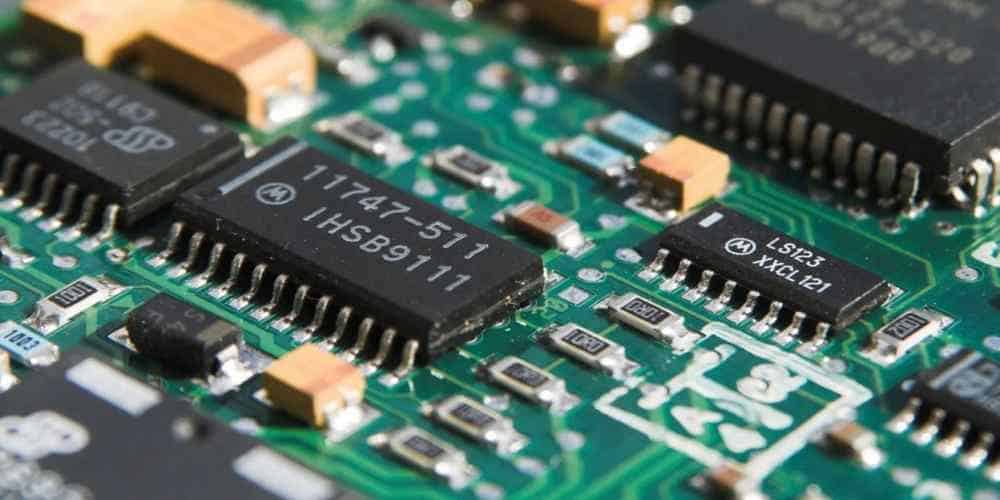
Documentation
Snapeda plugin comes with an extensive documentation section that contains detailed instructions on how to use the plugin. The documentation section is well-organized and easy to navigate, making it easy for users to find the information they need quickly. The documentation includes step-by-step instructions, screenshots, and videos to help users understand how to use the plugin.
Contacting Support
If you encounter any issues while using the Snapeda plugin, you can contact the support team for assistance. The support team is available 24/7 and can be reached through email, phone, or live chat. The support team is knowledgeable and responsive, and they will work with you to resolve any issues you may have.
In addition to contacting support, there is also a community forum where users can ask questions and get help from other users. The community forum is a great resource for users who want to learn more about the plugin and get tips and tricks from other users.
Overall, Snapeda plugin offers excellent support for its users. Whether you need help with the plugin or just want to learn more about it, the support team and community forum are there to help you.

