The industry standard for PCB design is the Gerber file. This file format is simply a 2D binary open image file format. A Gerber viewer online gives you access to the contents of the Gerber file. With this software program, you can view the contents of a Gerber file.
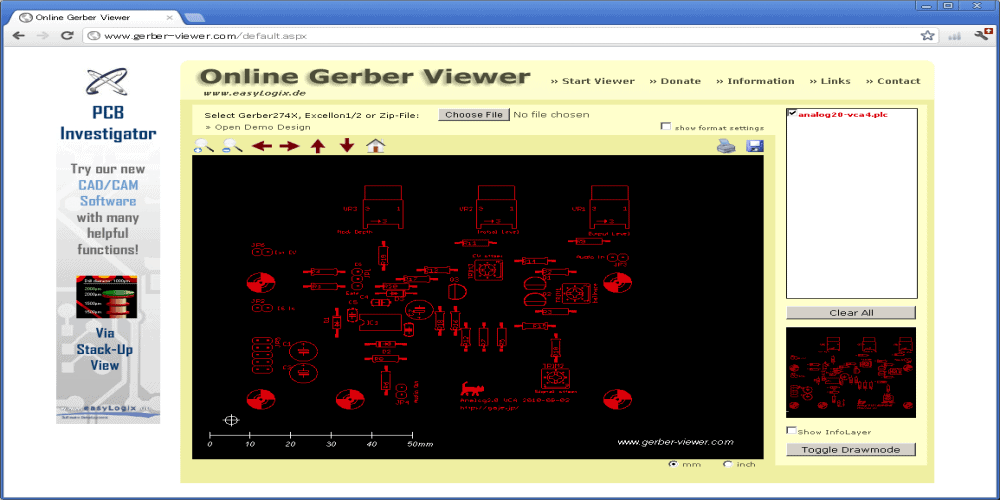
What is a Gerber Viewer Online?
A Gerber viewer is a program that integrates an extensive toolkit to read and check Gerber files (GRB files). There are some Gerber viewer software packages that function as the Gerber editor software. They help you view and edit Gerber PCB designs. These programs have the capability to print the design and as well export the file viewer in different formats such as JPEG, SVG, PNG, PDF, etc.
Some of these programs are available online while you need to download and others. For those ones available online, your files need to be uploaded online so as to view them in online Gerber file viewer.
The industry standard for PCB design is the Gerber file. This file format is simply a 2D binary open image file format. PCB designers make use of it throughout the PCB manufacturing process. Therefore, the Gerber file format connects engineers, designers, and manufacturers. Gerber files are an important part of PCB design and as such all PCB design software have the capability to generate Gerber files. Also, these files can be read by PCB fabrication software.
Gerber files allow safe and secure transfer of PCB data between all stages of the PCB process. A Gerber viewer online gives you access to the contents of the Gerber file. With this software program, you can view the contents of a Gerber file. With the online Gerber file viewer, you just need to upload the Gerber files to view the contents.
What are the Versions of Gerber Files?
A Gerber file comprises extensive information about a PCB design. It gives vital information about circuit board layers like solder mask layer, silkscreen layer, circuit layer, pad layer, and stencil layer. These files are usually in a zip file format. Therefore, they are also known as a Standard Production File since they play a crucial role in the manufacturing of circuit boards for customers.
There have been a lot of updates and transformations in Gerber file format over the past years. As PCB manufacturing keeps advancing, the Gerber files have had several versions. The oldest version of Gerber is the Standard Gerber. Also known as RS-274-D, this Gerber file version is now outdated. Also,. the Standard Gerber files are no longer valid according to the official Gerber website.
X-Gerber, also referred to as RS-274-X is an expanded version of Gerber. This version of Gerber was officially introduced in 1998. The Extended Gerber features an ASCII format. There is an improvement on the previous format. The X-Gerber by features metadata to graphics and images.
After the introduction of the X-Gerber, another version was introduced. This version is the newest. It os the Gerber-X2. As an extension of Gerber-x, this Gerber version supports the majority of CAM applications. Also, this Gerber allows you to attach properties to your files. These properties are like labels that offer detailed information about the image files and their characteristics. Also, it restricts PCB designs transfer from CAD to fabrication.
How are Gerber Files Integrated in PCB Manufacturing?
Over the past years, the technology used in PCB manufacturing has experienced development. In the past, vector photoplotters created the tooling film integrated in the PCB manufacturing process. Then, a focused light generated via an aperture exposed the film to create draws and flashed for every pad and trace.
Designers need to look for a creative way to limit their lines and flashed to the apertures that were only available since the set of apertures available were minimal. However, a more recent breed which exposes film using the raster laser process has now replaced these vector machines. It could take a longer time for a vector photoplotter to work on larger pieces of film with several line drawing.
The integration of laser plotter has helped in minimizing the time used. The history of Gerber file can be dated back to when there were needs for original vector photoplotters. Therefore, a Gerber file which had X/Y coordinated, a minimal plotter configuration information or drawing command was introduced to give the plotter its instructions.
Over time, the Gerber data has improved in terms of functionality. This data now comprises additional configuration information like aperture definitions.
The same Gerber information is still being used by today’s laser plotters. However, the aperture restrictions of the former vector plotters aren’t applicable. The Gerber coordinates are converted into a raster file, and the already converted information informs the laser plotter on what to create on the films and how to create it.
For instance, the aperture definitions give details about the thickness and sizes of the traces. Change is constant and as such Gerber files continue to experience transformation. PCB manufacturers are now integrating direct laser imaging to directly create PCB images on the copper.
Best Free Gerber Viewer Online

There are a wide range of Gerber viewers online. While some software programs enable users to view the files, some allow users to only edit the Gerber PCB designs. We will be discussing the best free Gerber viewer online in this section.
Gerber Logix
Gerber Logix is a simple and efficient Gerber file viewer for Windows. This software comes with layer options such as zoom objects, select objects, view, etc. As an advanced Gerber file viewer, users can view the layer visibility of the Gerber files.
Gerber Logix allows you to measure distance between objects and points. Also, you can change colors to achieve an enhanced view. With this software, you can have a preview of the loaded design before you start printing. Gerber Logix helps users to export visible areas like tiff, jpg, BMP, png, and tiff.
ZofzPCB
ZofzPCB is one of the most efficient and best online Gerber viewer online. It offers advanced options for peeling layers of a PCB design. Therefore, users can get information about components like the silver screen, solder mask, etc. There are a wide range of capabilities, when you press the function buttons like Peel (F6), Zoom (F5), and Spread (F7).
GerbMagic
This is another free Gerber file viewer online that comes with a wide range of viewing tools. GerbMagic comes with vital features which are applicable to various Gerber file layers. For instance, there is a zoom feature which you can use to align and move the selected design. Also, this software has mirror options.
EasyEDA Gerber Viewer
This is a free online Gerber viewer that comes with almost all the features you need for viewing your Gerber file. With this software, you can view the PCB layers and zoom through to select the color for your board. Also, EasyEDA comes with statistical features that enable users to easily compare the sizes of the holes of he board.
Gerber Viewer
This free online Gerber viewer is specially designed for Windows OS. Gerber Viewer comes with several viewing options that enable users to import Gerber files for viewing. Also, this software features tools that offer you a great design view. With Gerber Viewer, it is possible to hide layers of a design file. Also, this software enables users to import 724-X and Gerber IPC2581 files.
GerbEx
GerbEx is a unique free online Gerber file viewer that features a lot of viewing options. You can easily move and zoom the PCB design to get different views. Also, this Gerber file viewer online features a wide range of colors for extra layers of your drawing. Therefore, you can easily hide or reveal and duplicate layers of your circuit board design as you build.
How Do You Generate Gerber Files in a Circuit Board Design?
After completing your design, the next step is the generation of the Gerber files. The Gerber files is crucial for the PCB manufacturing process. The Gerber file generation process varies based on your PCB design software. Some older software packages will require users to take several steps to generate files. However, the recent software CAD packages make the process of creating these files simple.
Basically, you have to generate Gerber files that have a separate file for every physical layer of the printed circuit board. If you will be designing a six-layer circuit board that features four signal layers and two planes, you will have to divide these layers into six different Gerber files.
Furthermore, you have to produce a different Gerber file for the bottom and top of the solder mask layers, silkscreen layers, and as well as the solder paste layers. Some designs require solder paste and silkscreen on the bottom and top of the PCB. This will determine the amount of solder paste and silkscreen layers. Also, some PCB manufacturers require additional Gerber layers for fabrication and assembly information. However, these requirements are needed for special design configurations.
Also, ensure the Gerberl file generator is configured before creating the files. This will help you set up the formats and standard to be consistent with your PCB manufacturer’s standards or the industry’s standards.
Furthermore, you have to configure the Gerber file generator before creating the files. This helps in ensuring that the formats, standards, and units, formats, are well set up. PCB designers usually create an NC drill file along side Gerber files. An NC file tells the drilling machines where to create the holes in the circuit board.
What to Consider for Free Online Gerber Viewer
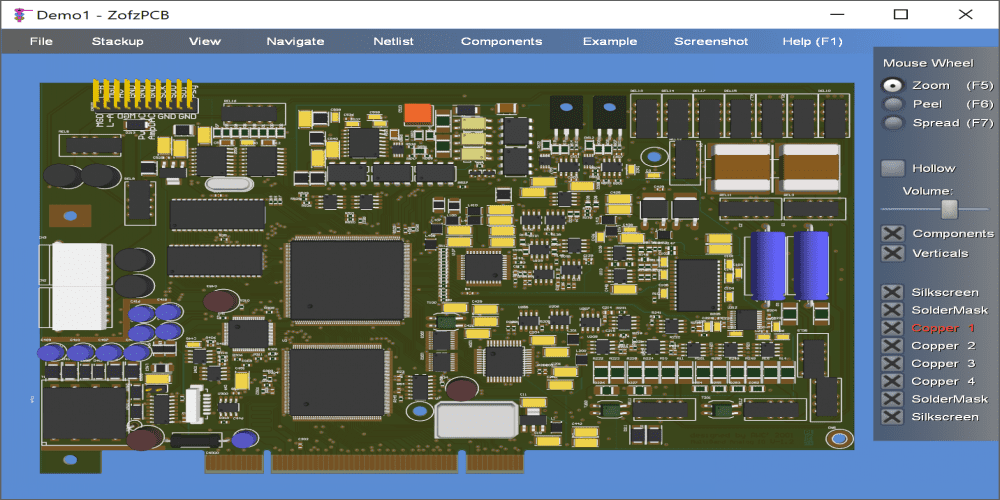
When choosing an online Gerber file viewer, there are some features you need to consider. Here, we will look at the three main features you should consider.
Support for precision in viewing
The best free Gerber viewer online should have features for precision measurements and zooming. These features help you to check through your circuits and as well correct any errors.
Broad printer compatibility
Gerber viewer online should support various printers. Also, this software should allow a variety of printing options for different printers. Gerber viewer with this feature makes it easy to work your way through the PCB design process.
Support for updated file format
An efficient online Gerber file viewer should offer support to some modern file types like Excellon, HPGL/HPGL-2 amongst other formats.
When choosing a Gerber file viewer online, ensure you check the file format it integrated to ensure it supports your PCB files. Also, you may need to check if the Gerber viewer offers precision viewing. Precision viewing enables you to easily detect errors and correct them.
How to Open PCB File Online
A PCB file features a PCB design. This file is easy to open. To open a PCB file online, below are the steps to follow:
- The first thing you do is to download and install a PCB file viewer online like P-CAD, Express PCB, and CADstar.
- Double-click on the circuit board file. This file will automatically open.
- Right-click on the circuit board file if it fails to open automatically. Select “open with” and then click on the downloaded file from the list. If you can’t find the application in the list, just select “Browse. Go through the installed programs and choose the circuit board app. You will see the file open.
What are the Requirements of Gerber File for Manufacturing?
When a Gerber file is submitted for manufacturing, there are some requirements you need to meet. It is advisable your Drill files and Gerber files are included in the same folder. Also, ensure you include a drill drawing or a fabrication print.
Be careful of layers as you will need to offer information for solder mask, conductor, over lay, and conductor.
Furthermore, an NRC drill file needs to be submitted with your Gerber files. With all these requirements, you can achieve a good circuit board production. Also, these requirements are needed to design the finish board you desire.
Conclusion
The Gerber viewer online is specially designed for viewing Gerber files and other files in Excellon and HPGL/HPGL-2 formats. Also, this advanced tool comes with a range of features like measuring, zooming, and marking. Furthermore, the online Gerber file viewer features multilayer viewing options.

