In the world of electronics and circuit design, Printed Circuit Board (PCB) programming and testing tools play a crucial role. As PCBs become more complex and densely populated, it has become increasingly important for engineers and technicians to have a thorough understanding of the tools at their disposal. This article will delve into 11 essential aspects of PCB programming and testing tools, from their development to their applications, and why they are a vital part of any electronics project.
PCB programming and testing tools are designed to help streamline the debugging and manufacturing process, ensuring the efficient operation and quality control of electronic devices. These tools include automated optical inspection (AOI), in-circuit testers (ICTs), and flying probe testers, just to name a few. They are used to verify that the design, layout, and components function as intended, check for defects, and diagnose any potential issues that could arise during a device’s lifecycle.
As technology advances, the demand for compact, interconnected devices has been growing rapidly. This places a greater emphasis on the accuracy and efficiency of PCB programming and testing tools. Understanding these 11 vital factors will provide a solid foundation for those seeking to improve their knowledge and application of these critical tools within the electronics industry.
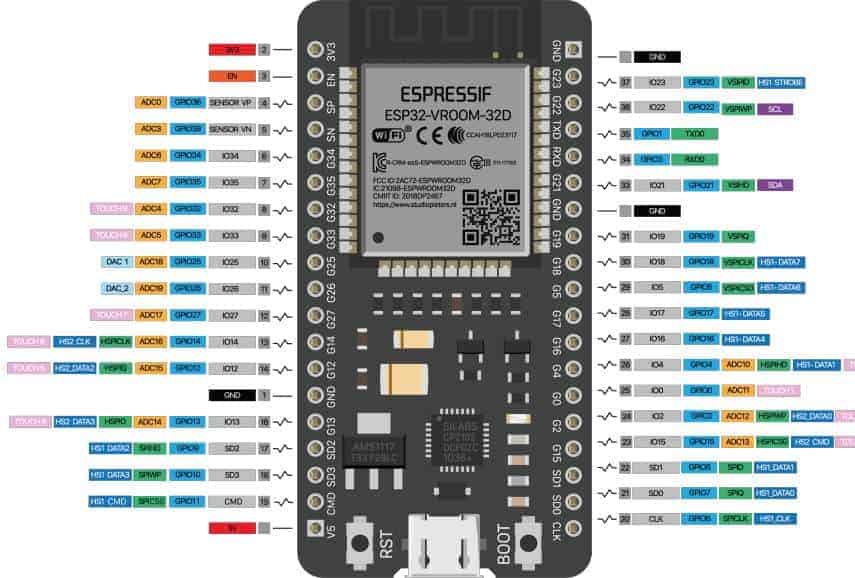
What Are PCB Programming and Testing Tools?
PCB programming and testing tools are essential instruments used in the electronics industry to facilitate the development, testing, and maintenance of Printed Circuit Boards (PCBs). These tools enable engineers, technicians, and hobbyists to verify the functionality and ensure the reliability of PCB designs.
The variety of PCB programming and testing tools can be categorized based on their functionality:
-
Design and Layout Tools: These software programs assist in the creation and refinement of PCB schematics and board layouts. Examples include Altium Designer, KiCad, and Cadence Allegro.
-
Fabrication Tools: Aimed at manufacturing PCBs, these tools verify and optimize the design for the production process. Common fabrication tools are Gerber viewer software and Design for Manufacturability (DFM) checkers.
-
Programming Tools: These tools help upload firmware to microcontrollers or other programmable devices on the PCB. Examples include the Arduino IDE, Microchip MPLAB X, and STMicroelectronics STM32CubeProgrammer.
-
Testing and Debugging Instruments: These enable the detection of any errors or malfunctions within the PCB. Examples are multimeters, oscilloscopes, logic analyzers, and In-Circuit Debuggers (ICDs).
In addition to the main categories, there are numerous individual tools and accessories associated with PCB programming and testing:
-
ISP (In-System Programming) Adapters: These allow firmware updates or debugging without removing the microcontroller from the PCB.
-
Test Points and Probes: Essential for accessing and measuring PCB signals; probes are used with oscilloscopes and multimeters, while test points are soldered onto the board for easy access.
-
Boundary Scan (JTAG) Tools: These facilitate the testing of interconnects between integrated circuits (ICs) to ensure proper communication within the PCB.
-
Automated Test Equipment (ATE): These tools enable large-scale testing of PCBs in a production environment for quicker and more efficient evaluation.
Knowing the right PCB programming and testing tools for each stage of the development process is crucial for the successful implementation and optimization of electronics projects. These tools help ensure the functionality and longevity of PCB designs while minimizing potential defects and errors during production.
PCB Programming Tools

There are several different types of PCB programming tools available that help embed software and firmware onto microchips and microcontrollers during the manufacturing process or for testing purposes. This section will discuss three common types of programming tools: On-Board Programming, In-Circuit Test Systems, and Stand-Alone Programmers.
On-Board Programming
On-Board Programming (OBP) is a method of programming a microcontroller directly on its PCB. This technique allows for the opportunity to program, verify or modify the data before, during or after the assembly process, without having to connect an external programmer to the board. Some benefits of OBP include:
- Simplified inventory management, as the same PCB can be programmed with different firmware versions.
- Reduced manufacturing time, since there is no need to mount, program, and dismount each device separately.
In-Circuit Test Systems
In-Circuit Test (ICT) Systems are highly-specialized tools used to both program and test PCBs at the component level. ICTs use test probes, also known as “bed-of-nails,” to make electrical contact with specific points on the PCB. This enables checking for shorts, opens, resistance, capacitance, and other basic quantities on the assembled PCB. Some advantages of using ICTs are:
- High fault coverage and detection capability for manufacturing defects.
- Speed and accuracy of testing compared to manual testing methods.
- The ability to program, test, and troubleshoot assembled PCBs in a single operation.
Stand-Alone Programmers
Stand-Alone Programmers, also known as off-board or universal programmers, are used to program individual components before being mounted onto a PCB. These programmers support a wide range of microcontrollers, Flash memory chips, and programmable logic devices. By programming components off-board, engineers can ensure that devices are functioning as expected before incorporating them into the final product. Some benefits of stand-alone programmers include:
- Flexibility to program various types and brands of devices.
- Cost-effectiveness, compared to more advanced programming and testing methods.
- Portability, as they typically do not require a PC connection to operate.
PCB Testing Tools
Automatic Test Equipment
Automatic Test Equipment (ATE) is a widely used tool for efficient PCB testing. ATE systems perform tests on PCB assemblies, identifying issues such as shorts, opens, and other defects. They work with testers and test executive software that simulates real-world conditions with speed and accuracy, reducing test times and ensuring product quality.
Functional Test System
A functional test system is another major PCB testing tool that is designed to verify that a PCB performs its intended function correctly. This includes stress testing the board under various electrical parameters and environmental conditions. Functional test systems are useful for isolating defects that are specific to a particular function within the board, which is important for complex PCB designs.
Bed-of-Nails Testers
Bed-of-Nails testers, also known as in-circuit testers, use a fixture with numerous small probes or pins that make contact with specific test points on the PCB. These pins create an electrical connection to the board and allow testing for continuity, shorts, and other defects. Bed-of-nails testers are typically used in high-volume production environments where fast and accurate testing is crucial.
By using these PCB testing tools, manufacturers can ensure the quality and reliability of PCBs under a range of operating conditions.
Selecting the Right Tool
Hardware Compatibility
When choosing a PCB programming and testing tool, ensure it supports your target hardware. Consider the following aspects:
- Microcontroller/Microprocessor compatibility
- Voltage levels required for programming and testing
- Pin connections and layout
A table like this can help you compare different tools:
| Tool Name | Supported Hardware | Voltage Range | Pin Connections |
|---|---|---|---|
| Tool A | MCU X, Y, Z | 3.3V – 5V | 1, 2, 3, 4 |
| Tool B | MCU A, B, C | 1.8V – 5V | A, 2, 3, 4 |
Software Compatibility
Next, consider the software aspect. Ensure the tool is compatible with your chosen development environment and operating system. Check if it supports:
- Windows, macOS, or Linux
- IDE compatibility
- Required software libraries and drivers
- Debugging and programming protocols
Keep these software compatibility factors in mind while selecting the most suitable tool for your project.
Effective Use of Tools
Test Coverage Assessment
To ensure a PCB functions correctly, assessing test coverage is crucial. This involves analyzing the percentage of the design that is tested by the selected tools. Using automated test software, it’s possible to evaluate test coverage and identify any gaps that need to be addressed. This process enables engineers to:
- Identify untested components or traces
- Maximize fault detection
- Improve product quality
By optimizing test coverage, potential issues can be identified and resolved early in the development process, saving time and resources.
Maintainability and Flexibility
Maintaining and updating PCB testing and programming tools is an essential aspect of effective usage. High maintainability ensures that the tools can adapt to new technologies and industry standards. Key factors to consider for maintainability include:
- Software updates and compatibility
- Expansion capabilities
- Modularity
Flexibility is also crucial as it allows for the seamless integration of tools with existing workflows and processes. To enhance flexibility, consider the following:
- Interoperability with other tools
- Configurability
- Adaptability to various PCB types and testing methods
By focusing on maintainability and flexibility, engineers can maximize the lifespan and efficacy of their PCB programming and testing tools.
Industry Standards in Programming and Testing
There are numerous industry standards followed in programming and testing of Printed Circuit Boards (PCBs).
IPC Standards
The IPC (Association Connecting Electronics Industries) is a global trade organization that publishes standards for PCB design, manufacture, and testing. Some widely adopted IPC standards include:
- IPC-6011: This standard outlines the generic performance specifications for PCBs.
- IPC-6012: This standard focuses on the qualification and performance specifications for rigid PCBs.
- IPC-A-600: Known as the “Acceptability of Printed Boards,” this standard helps to determine the quality of a PCB based on its visual appearance.
IEEE Standards
IEEE (Institute of Electrical and Electronics Engineers) develops and maintains a range of standards, including some relevant to PCB programming and testing:
- IEEE 1149.1: Also known as the JTAG (Joint Test Action Group) standard, it helps with testing and diagnosing integrated circuit boards.
- IEEE 315: This standard defines the graphic symbols and functions used in electrical schematics for PCB design.
ISO Standards
The International Organization for Standardization (ISO) has developed relevant standards:
- ISO 9001: This is a quality management system standard applicable to any organization, including those involved in PCB programming and testing.
- ISO 13485: This standard focuses on quality management systems specifically for medical device manufacturers, which includes the PCBs used in these devices.
It is important for professionals working with PCB programming and testing tools to adhere to these industry standards as they ensure the quality, reliability, and performance of the end product.
Emerging Technologies and Trends
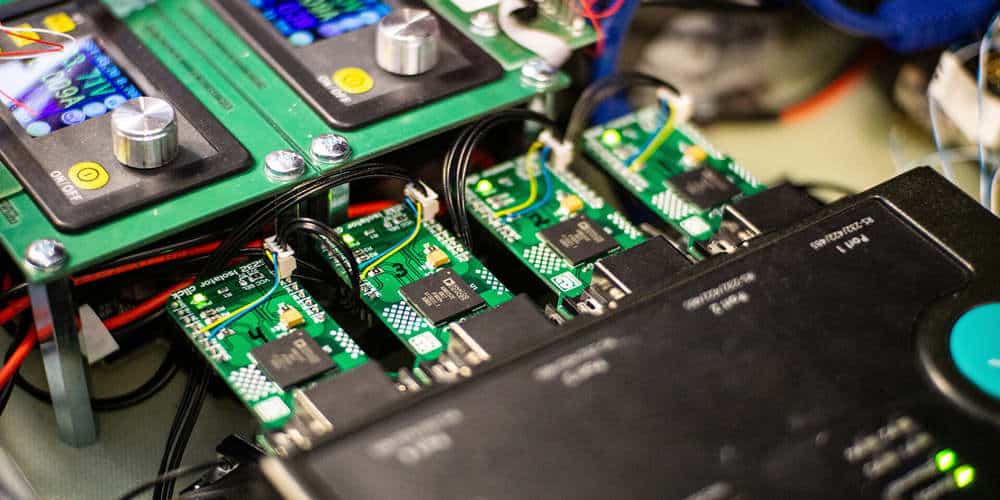
Boundary Scan Testing
Boundary Scan Testing is a method for testing interconnects between integrated circuits (ICs) on a PCB. As PCB designs become more complex and densities increase, detecting faults and ensuring reliability is crucial. The latest advancements in boundary scan testing techniques allow for more efficient and accurate fault detection.
Some benefits of boundary scan testing include:
- Reduced test development time
- Higher test coverage
- Improved diagnostic capabilities
- Easier debugging of PCBs
In-Circuit Testing (ICT) 2.0
In-Circuit Testing (ICT) 2.0 is an enhanced version of the traditional ICT process. It involves testing individual PCB components and connections while the PCB is still at the manufacturing stage. This approach helps identify and rectify any defects early in the manufacturing process, reducing the number of faulty PCBs and improving overall yield rates.
Some key features of ICT 2.0 include:
- Advanced test pins: More accurate and reliable contact points for test connections
- Better handling of fine-pitch components: Improved accuracy in detecting faults in high-density PCB designs
- Complex test vector generation: Enhanced fault detection and diagnosis through advanced algorithms and data analysis
By implementing these emerging technologies and trends, PCB programming and testing tools are becoming more advanced and efficient, ensuring that the PCBs produced are of higher quality and reliability.
Cost Considerations and ROI
When evaluating PCB programming and testing tools, one of the major factors to consider is the cost. This doesn’t only include the upfront expense of purchasing the equipment but also encompasses the ongoing maintenance costs and potential savings in production time and quality.
It’s essential to compare the price of different tools and their capabilities. Consider factors such as:
- Equipment cost
- Software licensing fees
- Technical support fees
- Training and certifications
- Regular maintenance and calibration costs
- Consumables (e.g., probes, fixtures)
While assessing these costs, it’s also crucial to estimate the potential return on investment (ROI) offered by each tool. The ROI can be measured by calculating the expected time, cost, and quality improvements in the PCB production process.
Some points to evaluate ROI include:
- Reduction in manual labor hours
- Minimization of production errors
- Quicker debugging and rework
- Faster time-to-market
It’s vital to choose a tool that balances cost and effectiveness to maximize the ROI. For instance, some tools may have a higher initial cost but provide more extensive functionality, reducing the overall production time and costs. Others might have a lower price point but require frequent maintenance or replacements, impacting the long-term ROI.
Lastly, it’s essential to factor in the scalability of the selected tools. As the business grows or production requirements change, the chosen tools should be flexible enough to adapt, avoiding additional costs for new equipment or software. Investigating potential future upgrades or modular expansions can help inform this decision.
In conclusion, by thoroughly examining the cost considerations and potential ROI, organizations can make informed decisions when selecting PCB programming and testing tools.
Solutions Providers Comparison
When choosing a PCB programming and testing tool, it’s essential to compare different solutions providers to find the best fit for your needs. In this section, we will briefly compare a few top providers in the industry.
Provider 1: JTAG Technologies
JTAG Technologies is a market leader in PCB boundary-scan solutions. Their products include:
- JTAG ProVision: A software suite for generating boundary-scan tests and in-system programming.
- JTAG TapCommunicator: A hardware device for high-speed in-system programming and test application.
Provider 2: ASSET InterTech
ASSET InterTech is another key player in PCB test solutions, offering the following relevant tools:
- ScanWorks: A platform that combines hardware, firmware, and software tools for test and programming.
- SourcePoint: A debugging tool for embedded systems, providing greater visibility and control during the development process.
Provider 3: XJTAG
XJTAG is a well-known provider of high-performance JTAG test tools, which include:
- XJDeveloper: A development environment for creating JTAG tests, generating test vectors, and more.
- XJRunner: A run-time environment for executing tests, programming devices, and collecting results.
In addition to these providers, it’s important to consider aspects such as cost, support, and compatibility with your specific PCB design when making a choice. By comparing and contrasting the options available, you can find the programming and testing solution that best meets your requirements.
Conclusion
In summary, PCB programming and testing tools are essential components in the electronics industry, ensuring the efficiency and reliability of printed circuit boards. By using these tools, developers can identify and rectify issues early in the design process, leading to improved performance and reduced costs.
- Importance of PCB testing and programming tools: They play a crucial role in guaranteeing the functionality and durability of electronic devices.
- PCB design and simulation tools: These enable efficient design and simulation of PCBs, allowing for optimization before moving on to the production stage.
- Various testing methods: Tools like in-circuit testers, automated optical inspection systems, and x-ray inspection systems help validate the quality and functionality of PCBs.
- Debugging and programming devices: Tools like JTAG and AVR are utilized to diagnose and program electronic components, ensuring they function correctly within the assembled PCBs.
- Interfacing equipment: Customized test fixtures and boundary-scan systems are essential in connecting, testing, and programming PCBs to ensure efficient communication between all components.
By staying informed about PCB programming and testing tools, you’ll be better equipped to handle the intricacies of the rapidly evolving electronics industry. Understanding the various tools and techniques can not only save time and resources but also optimize and enhance the overall performance of your PCB designs.

