If you plan to design a PCB with rigid-flex features, you need to know a few tips and tricks to achieve this goal. This article will discuss the challenges and solutions in designing PCBs with rigid-flex features. First, you should be familiar with the different types of outputs you can choose. Also, you should be familiar with the layout parameters and the various available output formats.
Designing a rigid-flex PCB
Creating a PCB with a rigid-flex feature requires an advanced workflow and 3D functionality. It’s also essential to use the same MCAD and ECAD tools to design an enclosure around the board. With these tools, you can easily simulate the shape of complex polyimide ribbons.
Adhesive limitation
When designing a rigid-flex Altium PCB, it is essential to understand the limitations of adhesives. Acrylic adhesives have the highest thermal expansion coefficient and introduce the most manufacturing challenges. They are also susceptible to moisture out-gassing and resin recession. Luckily, other options for adhesives are compatible with flex PCBs. If you’re concerned about the limitations of adhesives, you can use pressure-sensitive adhesives.
If you’re unsure how to use the Bending Lines feature, Altium includes a powerful 3D rendering engine. You can also view your rigid-flex PCB in the folded state. The Fold State slider will help you visualize your design and make necessary adjustments. First, you’ll need to ensure that the layers of your rigid-flex PCB are correctly stacked. This way, you won’t have to worry about the PCB becoming unstable.
Bending radius
When designing a rigid-flex Altium PCB, it’s essential to consider the bending radius of the flex circuits. We can circulate the bend radius by measuring the allowed deformation of copper conductors. It’s also essential to ensure traces are routed perpendicular to the bend line. You can also add dummy traces to strengthen the bend area if necessary.
Enclosure
Another essential factor to consider when designing rigid-flex PCBs is the enclosures. Unlike traditional PCBs, rigid-flex PCBs require flexible enclosures to support the rigid-flex PCB. A rigid-flex PCB’s enclosure must match the board’s mechanical shape. There are two types of flex elements: static flex elements and dynamic creased flex elements.
You can place components directly on the flex ribbon for high-pin density designs. However, rigid-flex PCBs typically require more internal layers and a broader structure. In addition, for RF or high-speed designs, you might also need hatched plane layers. All these factors must balance, but it’s crucial to remember that the rigid-flex PCB should still be reliable.
Software
Make sure your PCB design software offers a full-featured MCAD and ECAD environment to make your work easier. A good PCB design software package should include advanced layout and SI/PI tools. Having these tools in one program allows you to collaborate with others on a project. It should also allow you to customize your layer stack and board footprint. And the full-featured layer stack manager should be able to display the layer arrangement and links between boards, which is essential for designing a flex PCB.
Challenges
The challenge of designing rigid-flex circuit boards is unique, as it requires complex bends that we must precisely design and not place stress on connection points. In the past, engineers have had to create paper doll models of PCB assemblies to simulate them. Now, design tools offer 3D modeling of rigid-flex circuit assembly, which helps speed up the design process and improve accuracy. To learn more, read about the challenges of designing rigid-flex circuitry.
One of the main advantages of using Kicad’s rigid-flex is that it can be helpful for beginners and provides an easy way to prototype designs. This way, users can be certain that the final product will function properly. However, some users may find Altium’s rigid flex toolset challenging. Fortunately, Altium offers a free guidebook that discusses the challenges of designing rigid-flex circuit boards.
We consider designing a flex circuit more of an electromechanical process, but it requires much more complex than standard PCB design. For instance, you can attach a rigid-flex board to several surfaces of your product enclosure and fold and unfold during the assembly process. As such, it is crucial to maintain stability during the design process and consider the product’s lifespan. Therefore, designers typically create a “paper doll” model before starting the design process ensuring the circuit will fit appropriately in the enclosure.
Once the mechanical design process has begun, the design process can move from the CAD to the fabrication phase. Using an ECAD tool with 3D functionality is more efficient than using a traditional MCAD environment for rigid-flex PCB design. In addition, we can model the mechanical assembly and PCB layout with this new tool. This helps designers visualize the final assembly without requiring a mechanical design expert.
Solutions
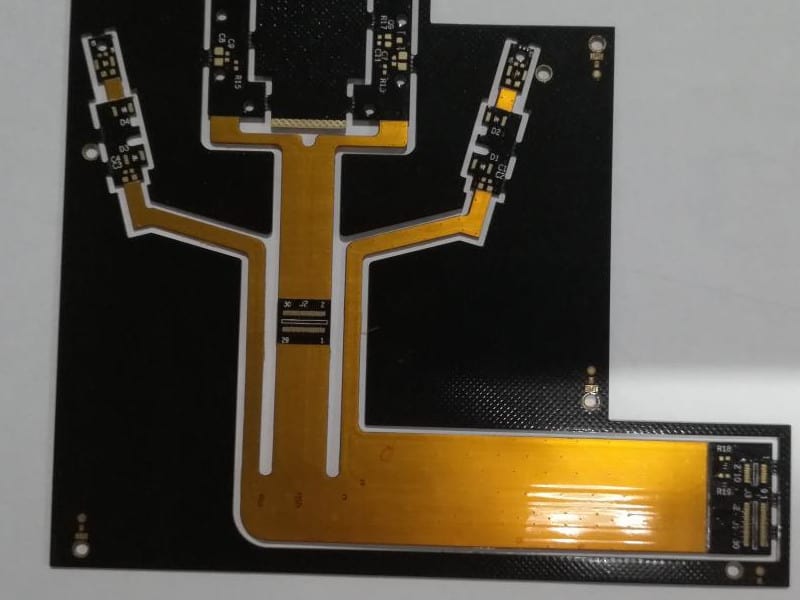
The Altium Designer tool offers robust support for this design technique when designing a rigid-flex circuit. With its powerful 3D rendering engine, the designer tool offers a realistic representation of a loaded circuit board. It also supports rigid-flex designs, including the Fold State slider. Users can even collaborate on designs with other design engineers and manufacturers. With Altium 365, designers can work from home and take advantage of the latest tools and technology in the electronics industry.
Use CoDesigner
With CoDesigner, designers can easily transfer rigid-flex boards from ECAD to MCAD and preview the changes they make in ECAD as we make them in MCAD. Other features of Altium CoDesign include adjusting the shape of the rigid-flex board, adding mounting holes, and changing the bend radius. The user can also access Altium’s extensive support documentation to make the most of the tools and workflow.
Use enhanced Layer Stack Managers
The layers on a rigid-flex design are not consistent. Each rigid-flex section has a different stack of layers; in some cases, multiple rigid sections are joined together by flex sections. In such cases, PCB editors with single-layer stacks are not suitable, so solutions for Altium rigid-flex designs include enhanced Layer Stack Managers. The Layer Stack Manager in Altium Designer allows you to define as many as three-layer stacks, which is ideal for rigid-flex designs.
After restoring the flex and rigid segment of your board, you’ll need to restore the bending and split lines. You’ll also need to redefine the flex region and split line features in Sketch. Finally, ensure that the thickness and offset from the bottom of the board face are correct. If this is not possible, you can always restore a healthy board state manually. Just make sure you use the right tools to achieve the best results.
Prototyping
Rigid-flex designs require accurate prototyping. In addition, this design requires unique elements that are difficult to manufacture, so you must use a 3D CAD tool that can accurately represent the board in a rigid-flex form. It should also have an automatic layer stack table and board map generation feature, which allows you to visualize the design in 3D. You can also make your design interactive using Altium Designer’s Design Rule Checker.
After the initial design stage, you’ll need to define the board shape. You can do this using workspace guides or by importing mechanical CAD drawings. Then, the design tool will create the mechanical-layout films. These films will show any voids or coverlay on the exposed flex areas. Additionally, you can view component pads and their positions on the board. This process is faster and more efficient if the design team is familiar with the mechanical-layout terminology.

