Before a Printed Circuit Board (PCB) can be readied for use in electronics, it must have passed through some processes. These processes range from the design, fabrication, manufacturing, assembling and testing of the board.
The design is one of the most important aspects, as that is the basic step to getting the overall schematics of the board accurately. For the best results, use a reliable CAD circuit design software or app. In case you are not sure which is the best, this article highlights the different electrical circuit design software you can find out there.
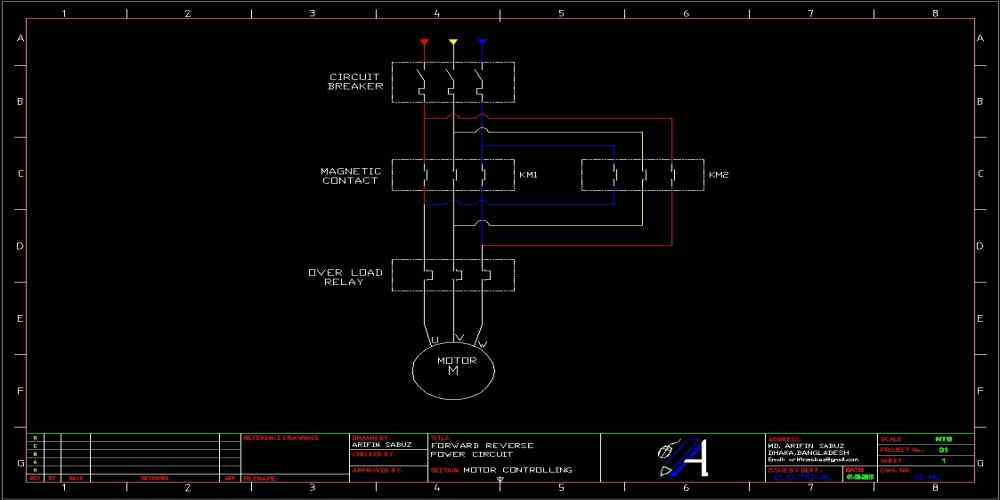
What is “CAD” in PCB Design?
CAD stands for Computer-Aided Design. It refers to the use of computerized technology and related processes to facilitate the technical documentation and design of electronics and other related products. In this case, the CAD software is used to design or make the layout for a Printed Circuit Board (PCB).
What is PCB Design?
It is the process of laying the ground or base for a circuit board, by way of setting up the necessary parameters for the configuration. PCB design also infers to the definition of the different electrical connections that specify important processes, such as component placement and routing paths on the circuit.
The Best CAD Software for Circuit Design
We will now make a list of some of the best circuit design software you can use online or download to your PC.
1. KiCAD EDA
This is both an open-source and cross-platform for Electronics Design Automation (EDA). As a dedicated platform covering both ends, it offers some of the best tools you need to get started and complete your circuit designs.
Below are some of KiCAD EDA’s attributes:
Circuit Board Layout
A good reason to use a CAD circuit design software is to help make the layout process easier for the circuit board.
KiCAD EDA actualizes this via the PCB Editor tool that enables the easy design of complex and modern-day electronic circuits. It is also your tool for leveraging a wide range of tools, including improved visualization and an interactive router.
Schematic Capture
There is no better way to transition from schematic to PCB than using a software that makes the job easier. KiCAD EDA’s Schematic Editor is that tool! It has the following capabilities:
- It provides support for PCB design verification via the integrated SPICE Simulator and Electrical Rules Checker.
- It supports the transition from the basic schematic to the complex, hierarchical design with hundreds of sheets.
- An extensive library of symbols for making PCB designs.
- KiCAD EDA also allows you to integrated custom PCB designs.
3D Viewer
There is a three-dimension (3D) Viewer that offers the following functionalities:
- A built-in raytracer with customizable lighting. This supports the creation of realistic images from your PCB design.
- Circuit board inspection, both for checking the PCB’s mechanical properties and to make a preview of the finished board design.
2. Autodesk EAGLE
Who says you cannot have access to circuit design software for free? You have one right here – EAGLE from Autodesk. It is not just one of the most reliable PCB software, but also offers a pack of unique features.
Here are some of the features that set it apart from the rest:
- It is compatible with multiple platforms, such as Linux, Windows and Mac.
- As an Electronic Design Automation (EDA) software, EAGLE allows for the following: a comprehensive library content, schematic diagram connection, circuit board routing and component placement.
As a free circuit drawing software, EAGLE allows the Do-It-Yourself (DIY) and PCB design hobbyists to use the software for a while. Baring the integration of other important tools, the free trial/version can get you started with making the PCB designs.
EAGLE & Fusion 360
Autodesk, the maker of EAGLE PCB design software, now offers it as a combo to another product – Fusion 360. The offer lets you save money and still take an advantage of the features that Fusion 360 has to offer:
- Online collaborations
- PCB design unification, both for MCAD and ECAD
- Simulation
- True 3D modeling and;
- Circuit board manufacturing
On a standalone basis, the EAGLE PCB design software supports the following:
- Circuit board layout diagram with advanced features.
- Diagram Editor. This is connected to the electric rules and component library.
- Change annotations between the circuit board and diagram.
3. EasyEDA

The processes of making a circuit design can be simplified with the aid of software. As the name suggests, EasyEDA is designed to streamline the steps taken to get a circuit board working from the ground up.
The following are some of the attributes:
A Massive Collection of Projects
EasyEDA hosts a massive collection of public/open-source and private PCB design projects. These are meant to be a source of motivation for you to get the board’s design from the first touch.
By looking at what other designers have done, you can creatively navigate your way around making something better.
As a designer, you are also allowed to create both private and public projects, including spice circuit simulations.
Several PCB Design Processes
EasyEDA supports a wide range of processes of making PCB designs. It has both the Standard Online Editor and Professional Online Editor. The two are the online variant of the software and can be used, depending on your level of expertise.
However, if you are looking for a hands-on PCB circuit diagram process, the Desktop Client, compatible with different platforms, is what you need.
Integrated Circuit Board Component Catalog
Designing the PCB is a sign that you would like to have it manufactured at the end of the day. To make the task of sourcing the relevant parts easier, EasyEDA has integrated a component catalog. The catalog features PCB components sourced from leading vendors, such as LCSC. The company supplies the parts you would need for the board’s production.
On the other hand, EasyEDA has ties with one of China’s leading PCB and SMT manufacturers – JLCPCB. This means that as you are designing the circuit on EasyEDA, you can start sourcing the components and reaching out to the manufacturer, all from the same place.
4. Altium Designer
Altium Designer is one CAD software for circuit design that you cannot afford to ignore. As one of the professional tools, it offers a host of features, including production file output, diagram design and easy data migration.
You can also use Altium Designer for the following purposes:
- Making designs for 3D flexible-rigid PCBs.
- Usage of different design environments. These environments come with simulation, layer-routing, documentation and diagrams.
- Design for Manufacturability (DFM)
5. Cadence
As per the information the website, Cadence is a “pivotal leader in electronic systems design, building upon more than 30 years of computational software expertise.”
The company is leading the industry with the suite of Cadence circuit design tools. We adjudge it to be one of the best tools for CAD PCB design, because of the extensive service offered for different electrical circuit design solutions.
The following are some of the features of Cadence’s PCB design solutions:
Multi-Board PCB System Design
This comes in handy for the design, connection and elimination of the bottlenecks (unnecessary system res-spins, associated with making multilayered circuit boards.
3D System Design Solutions
These solutions are designed to help you with visualizing the complex, and high-speed systems. You can also use these simulations to bolster the simulation of the boards’ signal integrity.
PDN Design
This is in place to enable a team-based constraint-driven PDN design flow. This is used for the efficient communication between the PI engineers and the circuit board designers.
IC/Package/PCB Co-Design
This reduces the hassles that come with cross-planning a PCB design. It also supports the designing of high-performance interfaces with cross-domain planning, all done from a single design tool.
Multi-Technology-Faced PCB Design Software
For the best results across different facets, Cadence uses a cross-section of design technologies. These industry-leading technologies include:
- Augmented Reality Lab Tools: this is used to accelerated the debugging, inspection, assembling and reworking of Printed Circuit Boards (PCBs) in real-time.
- Allegro Right First-Time Design: this ensures that the first PCB design is the one to be used at the end of the day. With this in place, you can be confident of using the real-time design rules’ verification to avoid reworks and late-stage design changes.
- Power-Aware Signal Integrity Analysis: this technology helps Cadence PCB designers to satisfy the board’s compliance with the Signal Integrity (SI) design considerations.
- Constraint-Driven PI Signoff: this comes in handy for the validation of the Power Delivery Network (PDN) constraints. This way, less stress would be needed at signoff.
The range of PCB design technologies and features are only but a tip of what the Cadence circuit design software has to offer. You can also use it for the following purposes;
- In-design analysis
- Real-time collaborative design, on a single PCB design, across several design domains and on a complex, multilayered circuit board.
- You can use the software for analog/mixed-signal simulation. In this case, Cadence PCB software can be used for modeling, optimizing the PCB design and validating the same to ensure the accurate functionality/performance.
Free CAD Circuit Design Tools
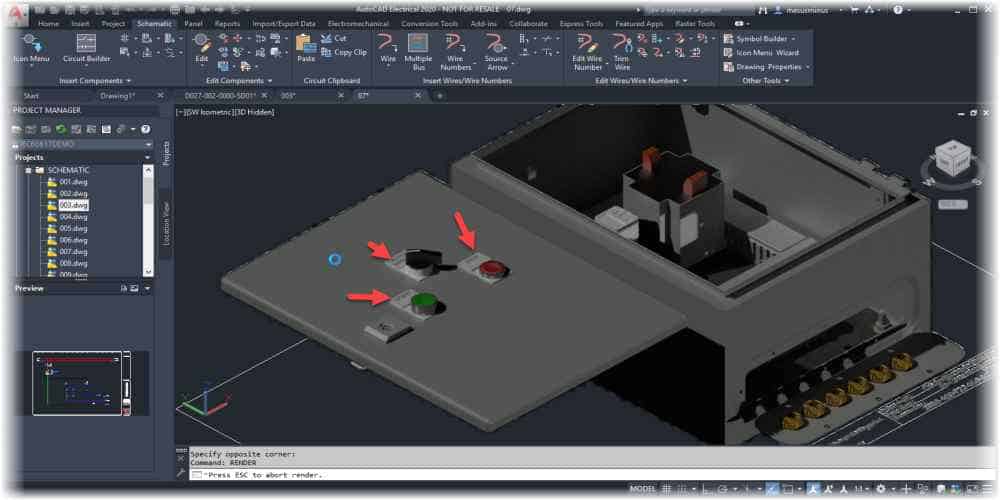
Just as we have made a list of some of the top premium CAD circuit design software, we also want to cover some of the free versions.
Here is a list of the free circuit drawing software you can find out there:
6. DipTrace
DipTrace is a free circuit design maker exclusive to desktops. It can be accessed via the following:
- MacOS
- Win 32 and;
- Win 64
It offers a full-featured 30-days trial, which allows you to use the software for a month without paying.
If you are not cool with that, DipTrace has a different offer. It offers a 300-pin Freeware version of the software.
What Can You Do with DipTrace?
You can use the software for a suite of circuit board designs. The solutions include:
- 3D Modeling: you can make a real-time, three-dimension (3D) modeling of the circuit. This can be done, irrespective of the developmental stage you are in.
- Schematic Capture: this is the software’s contribution to boost the transition of schematic to PCB. In addition to enabling back annotation and the conversion of schematic to PCB, the tool also supports advanced verification, and hierarchical multi-sheet schematics.
- Libraries: these are the 160,000+ packaged components’ libraries, from where you can pick the component symbols to use for your PCB design. You can also import custom components and use the bulk editing tools to make important changes.
- PCB Layout: this tool allows for the use of shape-based autorouter and manual routing to set-up the layout for the Printed Circuit Board (PCB).
7. ProfiCAD
This is another desktop-compatible circuit board design software. It is ideal for use with the house, electrical and electronic circuit designs. However, if you are looking for the free trial/version, it is exclusive to the home/house/non-commercial edition.
The downside to the free (house) edition is that it doesn’t support the Bill of Material (BOM). You will also find it un-ideal for the following reasons:
- No title block editor
- It doesn’t support Netlist
- ProfiCAD doesn’t support reference grid or list of wires.
8. Tinkercad Circuit Design Software
This is another reliable CAD PCB design software. From the stables of Autodesk, Tinkercad is meant to be “an ideal introduction to Autodesk, a global leader in design and make technology.”
The software is free-to-use, only from the website. You can use it for a wide range of design solutions, including coding, 3D designs and electronics design.
Tinkercad also makes the circuit design process simpler, with the following additions:
- The integration of “starter circuits” to help designs get walked through the process of placing and wiring electronic components.
- Start programming the circuits with the help of Tinkercad’s interactive circuit editor.
- Make prototypes with the software. The prototype-making process are simplified with the 1:1 representations of micro:bit and Arduino.
PCB Design for Devices
It is possible to make designs of circuit boards using your smartphone. That is the concept of circuit design app.
Examples of the circuit simulator and design applications are:
- EveryCircuit
- CircuitSafari
- Logic Gate Simulator
- Smart Logic Simulator
- My Circuit
- Electric Circuit Studio
- PROTO
- Circuit Jam
- Simple Circuit Builder and;
- Spice Circuit
- raspberry PI
Wrapping Up
Getting the best circuit design software is a matter of careful consideration. Factors like the ease-of-use, cost and the number of features it supports should help you make the decision.
If you are unexperienced on how to use a CAD electronic circuit design software, it is always advised to consul a PCB designer. At Hillman Curtis, we use the best design software, and subject the boards to a series of verifications to confirm that the design rules were followed to the latter.

